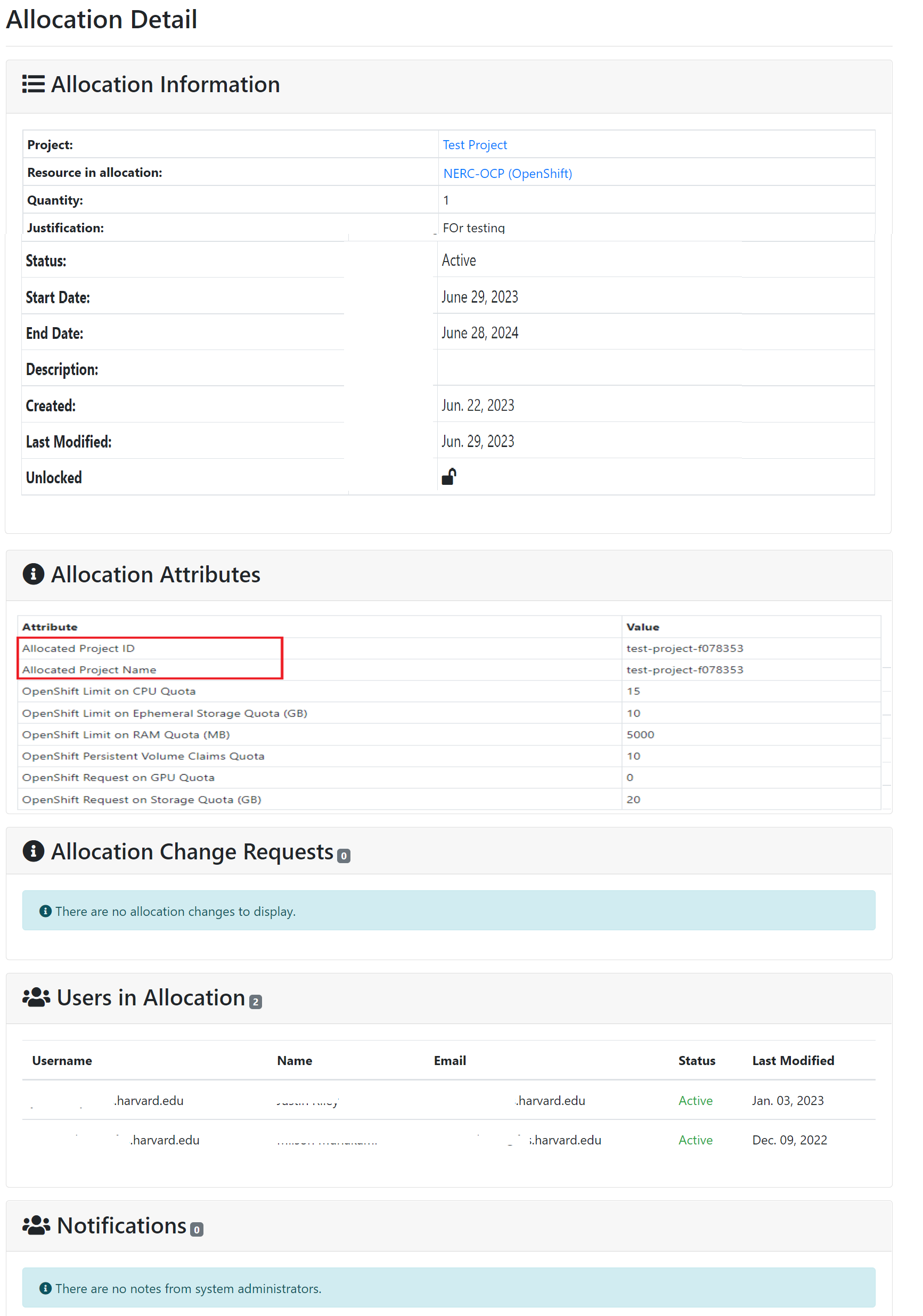Allocation details
Access to ColdFront's allocations details is based on user roles. PIs and managers see the same allocation details as users, and can also add project users to the allocation, if they're not already on it, and remove users from an allocation.
PI and Manager View
PIs and managers can view important details of the project and underlying allocations. It shows all allocations including start and end dates, creation and last modified dates, users on the allocation and public allocation attributes. PIs and managers can add or remove users from allocations.
PI and Manager Allocation View of OpenStack Resource Allocation
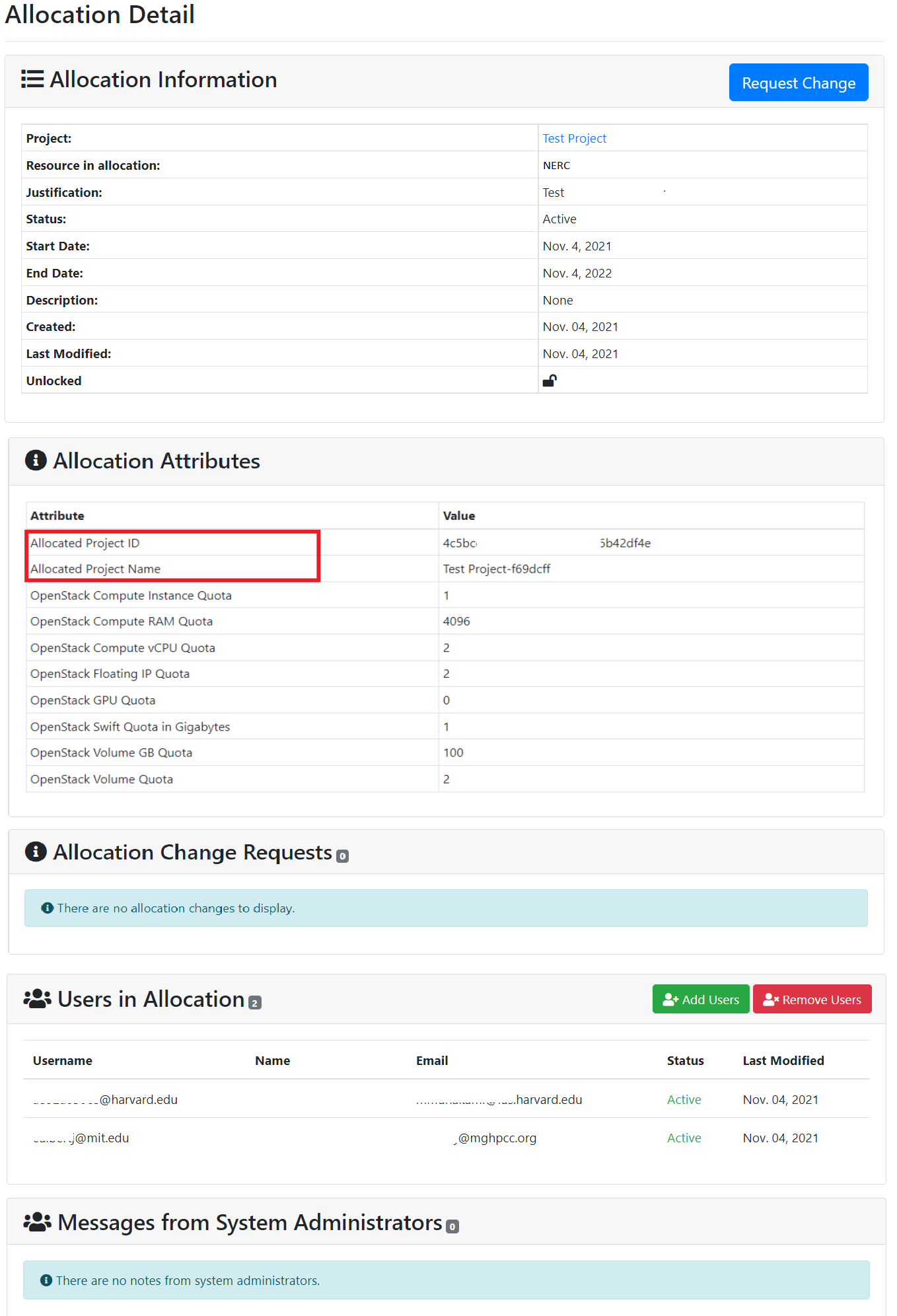
PI and Manager Allocation View of OpenShift Resource Allocation
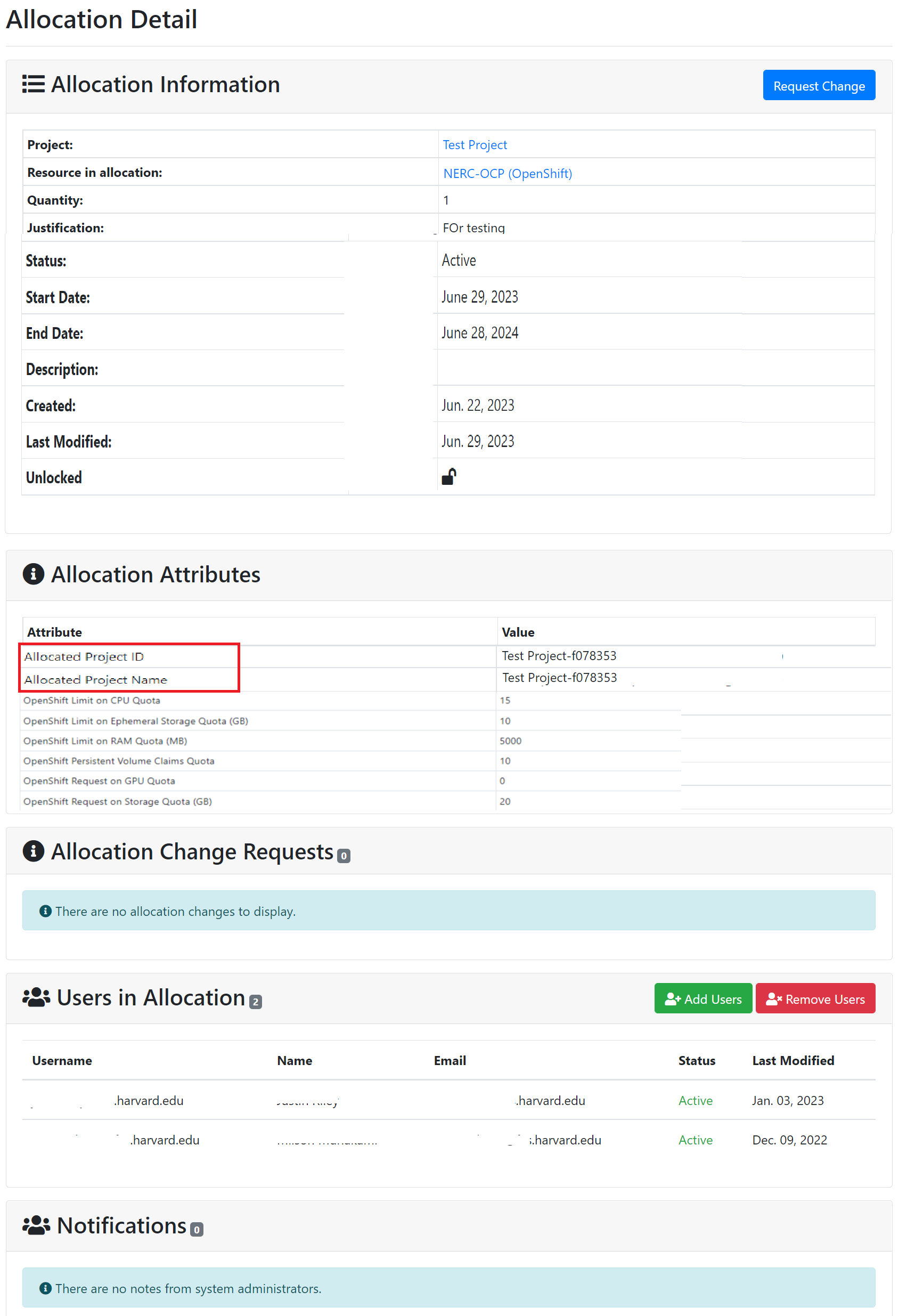
General User View
General Users who are not PIs or Managers on a project see a read-only view of the allocation details. If a user is on a project but not a particular allocation, they will not be able to see the allocation in the Project view nor will they be able to access the Allocation detail page.
General User View of OpenStack Resource Allocation
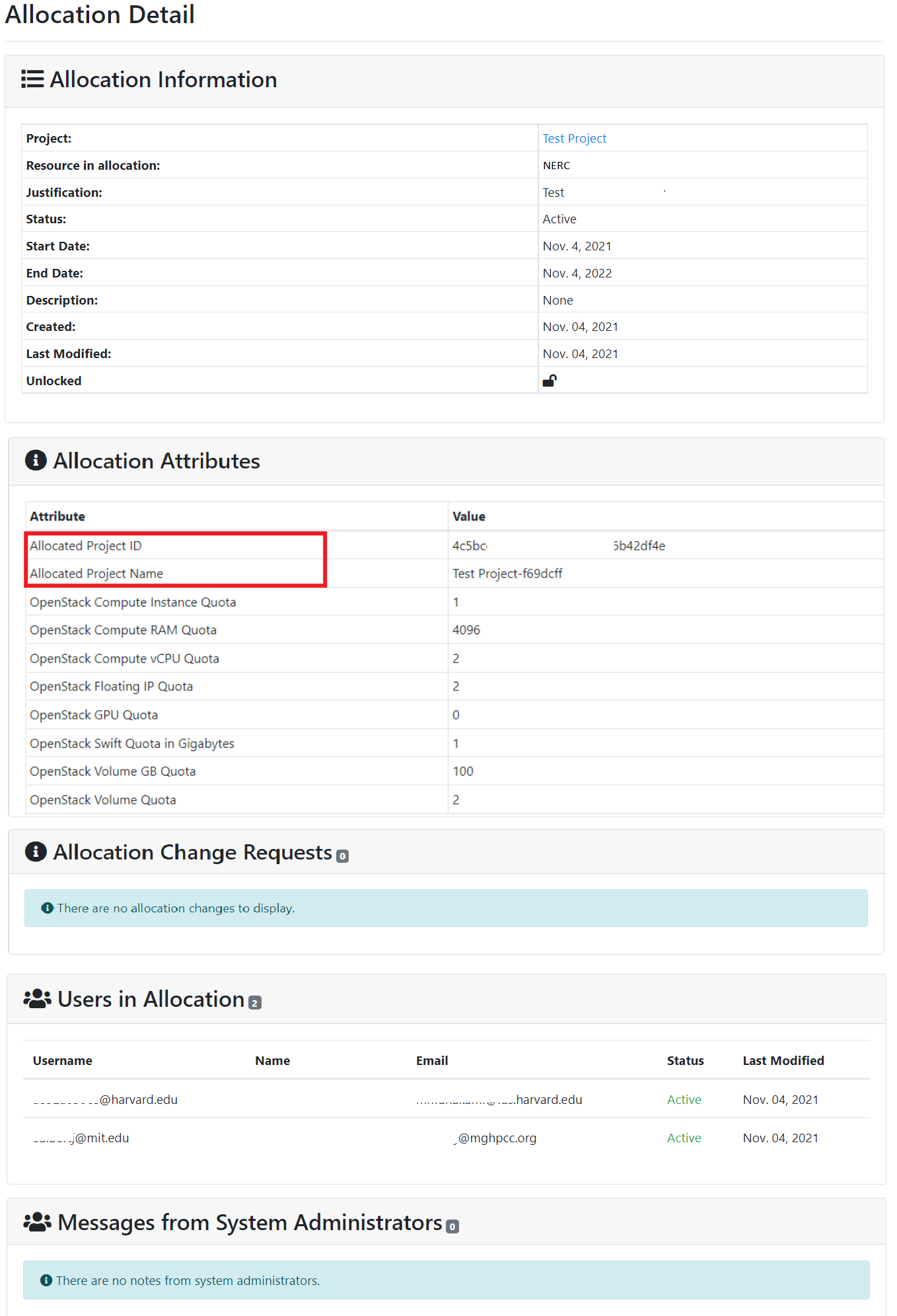
General User View of OpenShift Resource Allocation