User Onboarding Process Overview
NERC's Research allocations are available to faculty members and researchers, including postdoctoral researchers and students, at a U.S. based institution in New England. In order to get access to resources provided by NERC's computational infrastructure, you must first register and obtain a user account.
The overall user flow can be summarized using the following sequence diagram:
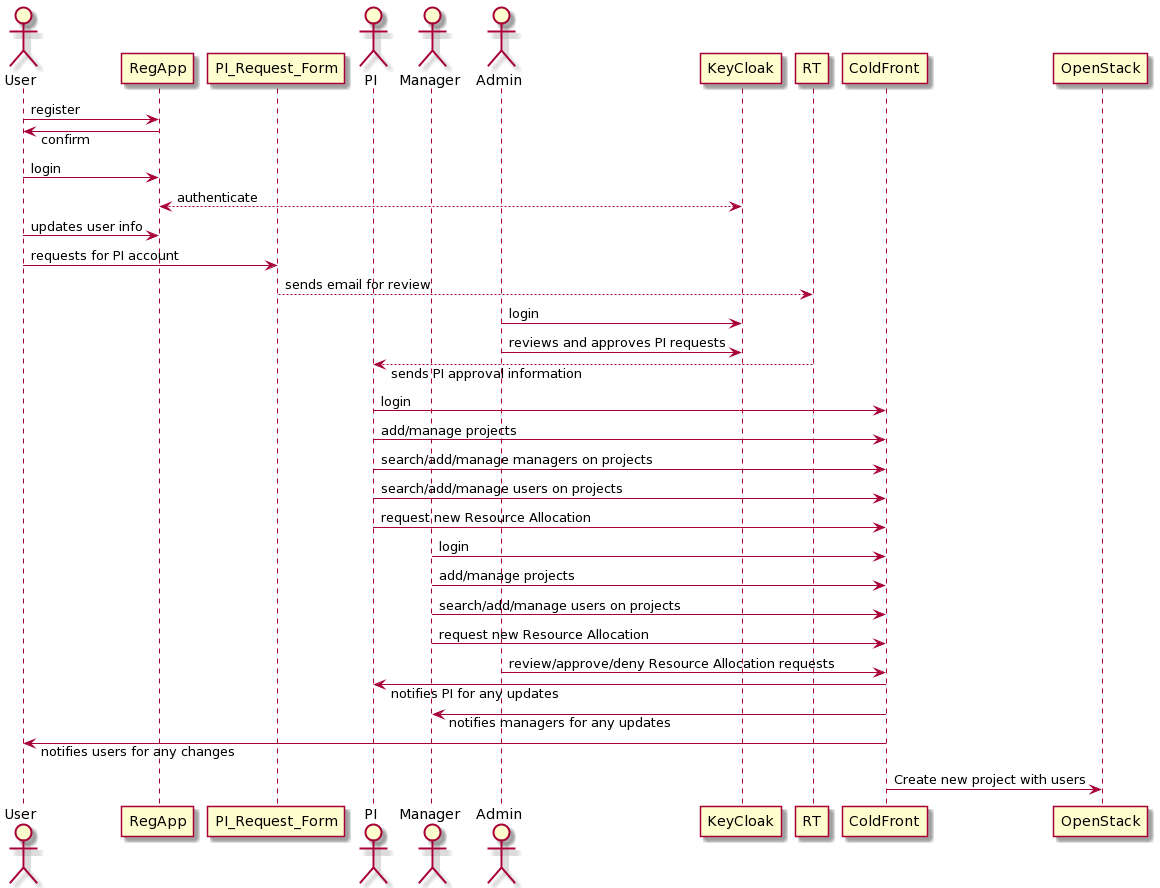
-
All users including PI need to register to NERC via: https://regapp.mss.mghpcc.org/.
-
PI will send a request for a Principal Investigator (PI) user account role by submitting: NERC's PI Request Form.
Alternatively, users can request a Principal Investigator (PI) user account by submitting a new ticket at the NERC's Support Ticketing System under the "NERC PI Account Request" option in the Help Topic dropdown menu, as shown in the image below:
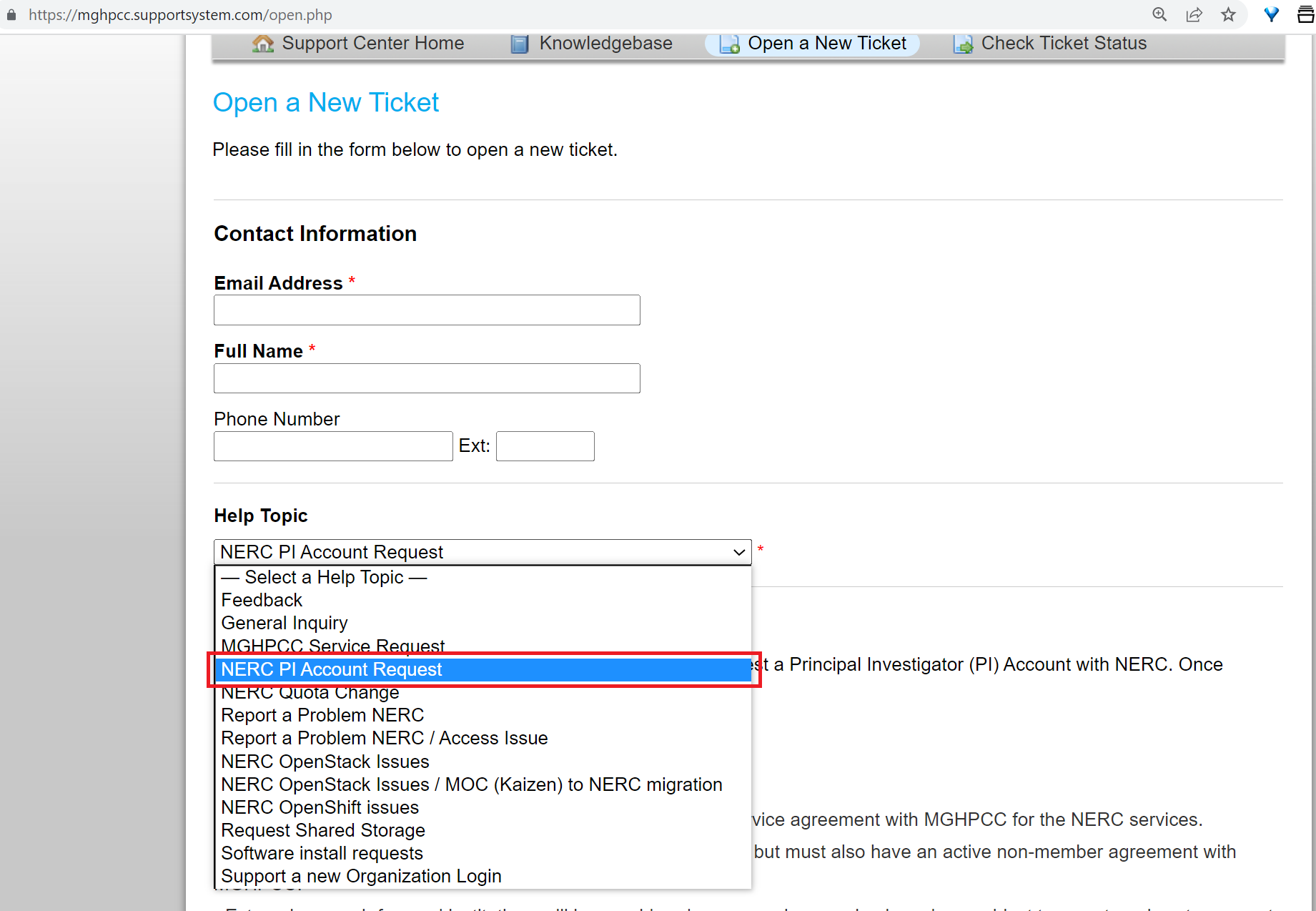
Principal Investigator Eligibility Information
-
MGHPCC consortium members, whereby they enter into an service agreement with MGHPCC for the NERC services.
-
Non-members of MGHPCC can also be PIs of NERC Services, but must also have an active non-member agreement with MGHPCC.
-
External research focused institutions will be considered on a case-by-case basis and are subject to an external customer cost structure.
-
-
Wait until the PI request gets approved by the NERC's admin.
-
Once a PI request is approved, PI can add a new project and also search and add user(s) to the project - Other general user(s) can also see the project(s) once they are added to a project via: https://coldfront.mss.mghpcc.org.
-
PI or project Manager can request resource allocation either NERC (OpenStack) or NERC-OCP (OpenShift) for the newly added project and select which user(s) can use the requested allocation.
As a new NERC PI for the first time, am I entitled to any credits?
As a new PI using NERC for the first time, you might wonder if you get any credits. Yes, you'll receive up to $1000 for the first month only. But remember, this credit can not be used in the following months. Also, it does not apply to GPU resource usage.
-
Wait until the requested resource allocation gets approved by the NERC's admin.
-
Once approved, PI and the corresponding project users can go to either NERC Openstack horizon web interface: https://stack.nerc.mghpcc.org or NERC OpenShift web console: https://console.apps.shift.nerc.mghpcc.org based on approved Resource Type and they can start using the NERC's resources based on the approved project quotas.