Adding and removing project Users to project Resource Allocation
Any available users who were not added previously on a given project can be added to resource allocation by clicking on the "Add Users" button as shown below:
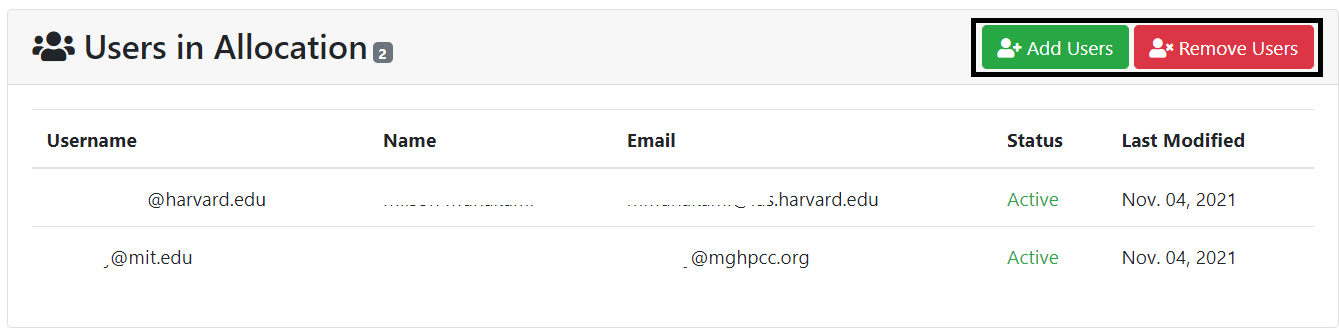
Once Clicked it will show the following interface where PIs can select the available user(s) on the checkboxes and click on the "Add Selected Users to Allocation" button.
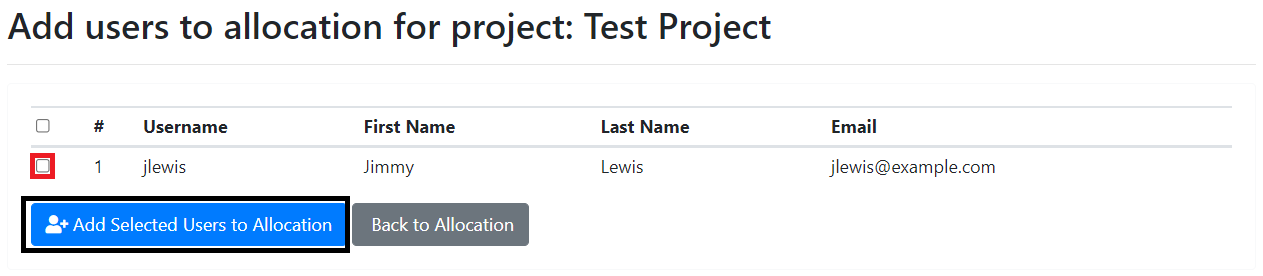
Very Important
The desired user must already be on the project to be added to the allocation.
Removing Users from the Resource Allocation is straightforward by just clicking on the "Remove Users" button. Then it shows the following interface:
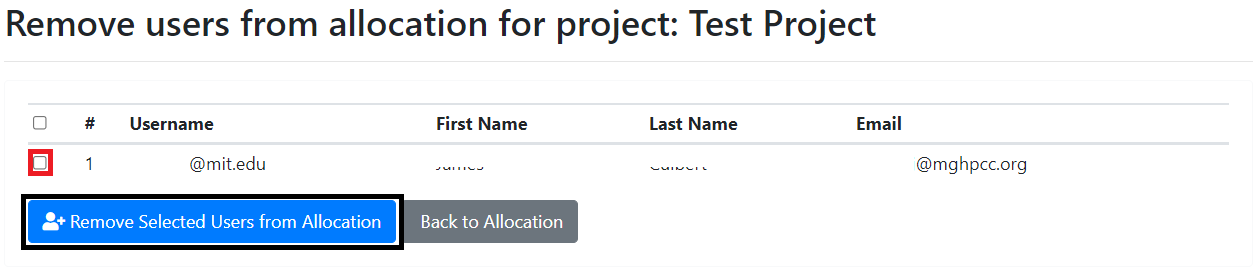
PI or project managers can select the user(s) on the checkboxes and then click on the "Remove Selected Users From Project" button.