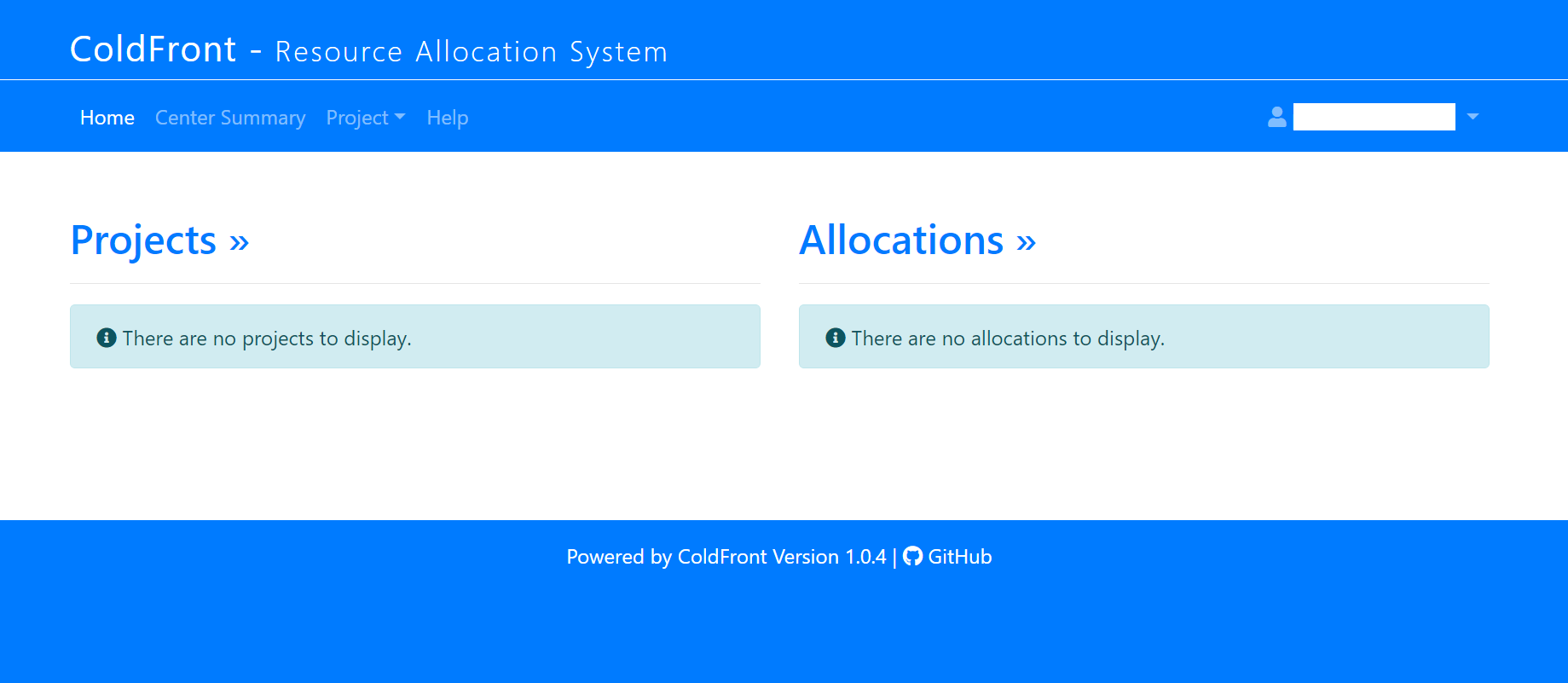What is NERC's ColdFront?
NERC uses NERC's ColdFront interface, an open source resource allocation management system called ColdFront to provide a single point-of-entry for administration, reporting, and measuring scientific impact of NERC resources for PI.
Learning ColdFront
A collection of animated gifs showcasing common functions in ColdFront is available, providing helpful insights into how these features can be utilized.
How to get access to NERC's ColdFront
Any users who had registerd their user accounts through the MGHPCC Shared Services (MGHPCC-SS) Account Portal also known as "RegApp" can get access to NERC's ColdFront interface.
General Users who are not PIs or Managers on a project see a read-only view of the NERC's ColdFront as described here.
Whereas, once a PI Account request is granted, the PI will receive an email confirming the request approval and how to connect NERC's ColdFront.
PI or project managers can use NERC's ColdFront as a self-service web-portal that can see an administrative view of it as described here and can do the following tasks:
-
Only PI can add a new project and archive any existing project(s)
-
Manage existing projects
-
Request allocations that fall under projects in NERC's resources such as clusters, cloud resources, servers, storage, and software licenses
-
Add/remove user access to/from allocated resources who is a member of the project without requiring system administrator interaction
-
Elevate selected users to 'manager' status, allowing them to handle some of the PI asks such as request new resource allocations, add/remove users to/from resource allocations, add project data such as grants and publications
-
Monitor resource utilization such as storage and cloud usage
-
Receive email notifications for expiring/renewing access to resources as well as notifications when allocations change status - i.e. Active, Active (Needs Renewal), Denied, Expired
-
Provide information such as grants, publications, and other reportable data for periodic review by center director to demonstrate need for the resources
How to login to NERC's ColdFront?
NERC's ColdFront interface provides users with login page as shown here:
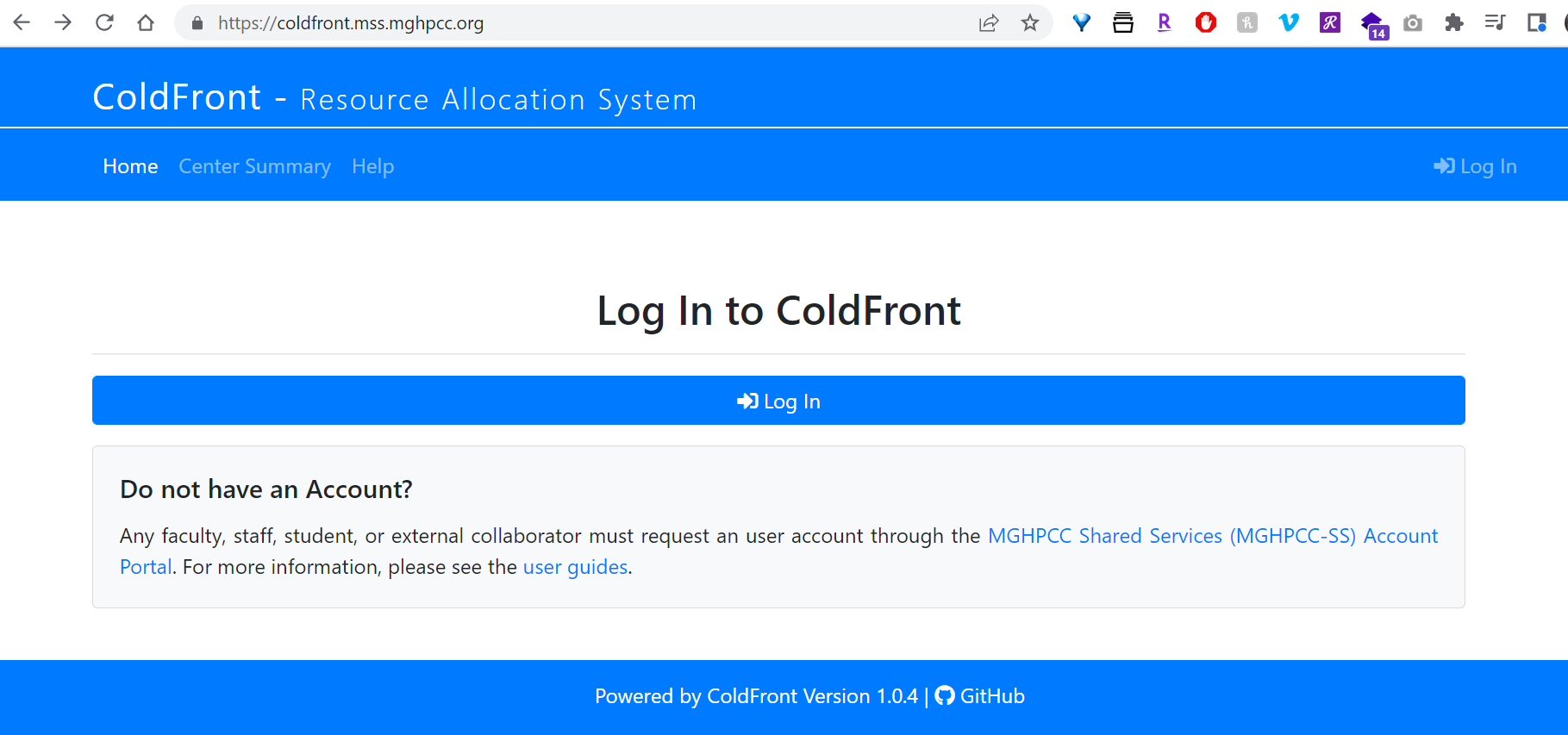
Please click on "Log In" button. Then, it will show the login interface as shown below:
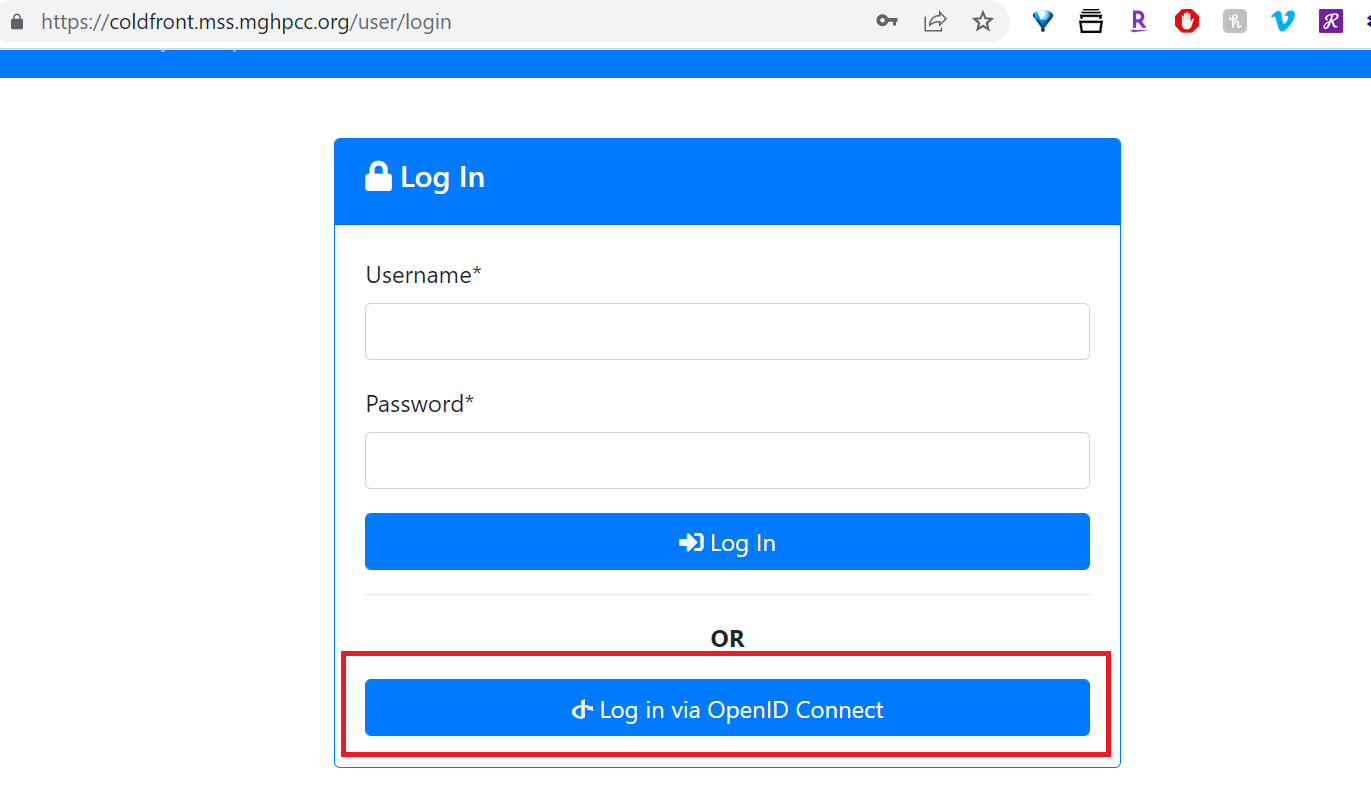
You need to click on "Log in via OpenID Connect" button. This will redirect you to CILogon welcome page where you can select your appropriate Identity Provider as shown below:
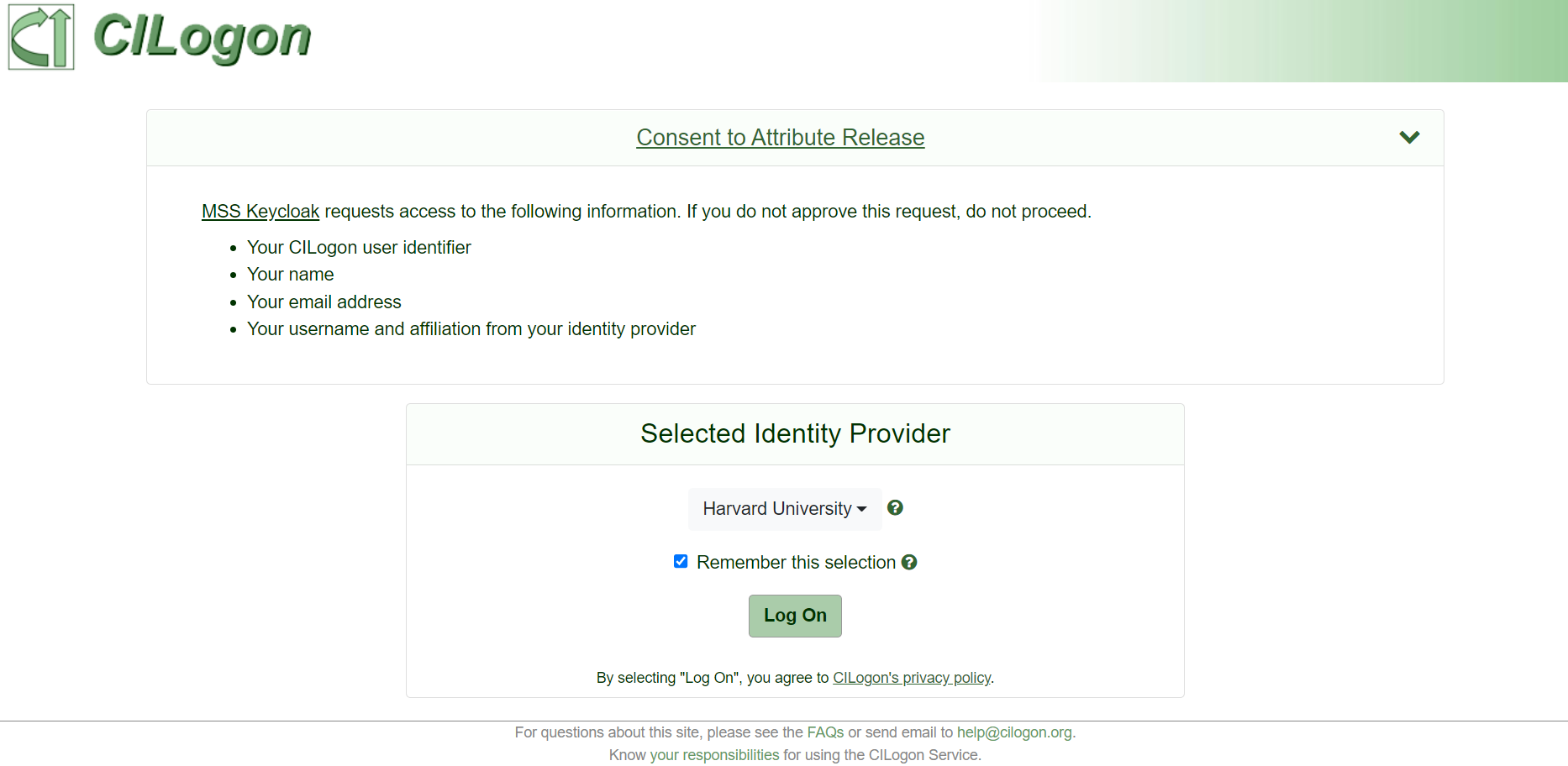
Once successful, you will be redirected to the ColdFront's main dashboard as shown below: