Project and Individual Allocation Annual Review Process
Project Annual Review Process
NERC's ColdFront allows annual project reviews for NERC admins by mandating PIs to assess and update their projects. With the Project Review feature activated, each project undergoes a mandatory review every 365 days. During this process, PIs update project details, confirm project members, and input publications, grants, and research outcomes from the preceding year.
Required Project Review
The PI or any manager(s) of a project must complete the project review once every 365 days. ColdFront does not send notifications to PIs when project reviews are due. Instead, when the PI or Manager(s) of a project views their project they will find the notification that the project review is due. Additionally, when the project review is pending, PIs or Project Manager(s) cannot request new allocations or renew expiring allocations or change request to update the allocated allocation attributes' values. This is to enforce PIs need to review their projects annually. The PI or any managers on the project are able to complete the project review process.
Project Reviews by PIs or Project Manager(s)
When a PI or any Project Manager(s) of a project logs into NERC's ColdFront web console and their project review is due, they will see a banner next to the project name on the home page:
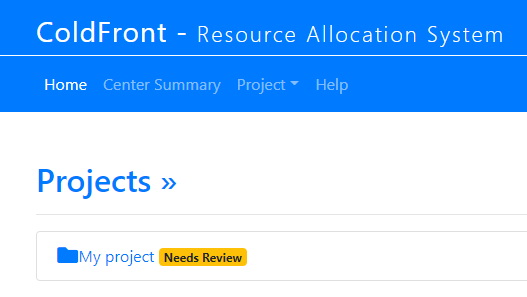
If they try to request a new allocation or renew an expiring allocation or change request to update the allocated allocation attributes' values, they will get an error message:
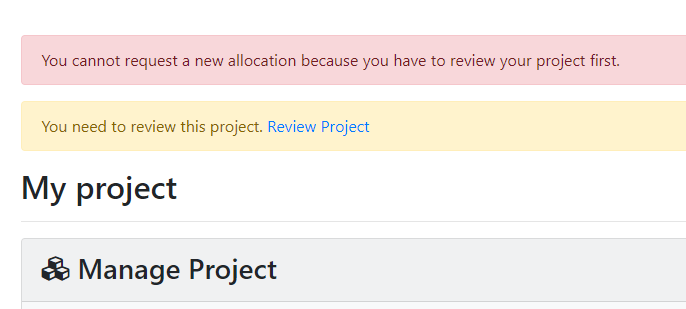
Project Review Steps
When they click on the "Review Project" link they're presented with the requirements and a description of why we're asking for this update:
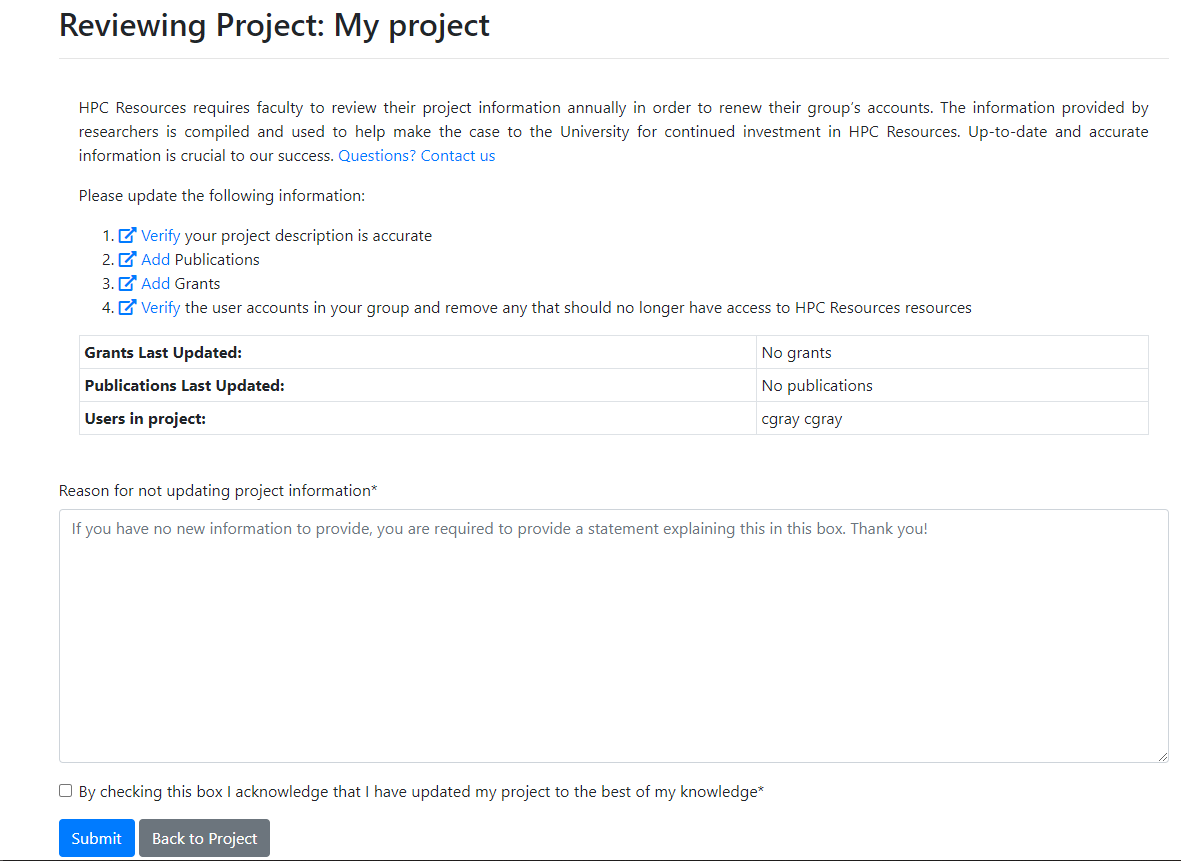
The links in each step direct them to different parts of their Project Detail page. This review page lists the dates when grants and publications were last updated. If there are no grant or publications or at least one of them hasn't been udpated in the last year, we ask for a reason they're not updating the project information. This helps encourage PIs to provide updates if they have them. If not, they provide a reason and this is displayed for the NERC admins as part of the review process.
Once the project review page is completed, the PI is redirected to the project detail page and they see the status change to "project review pending".
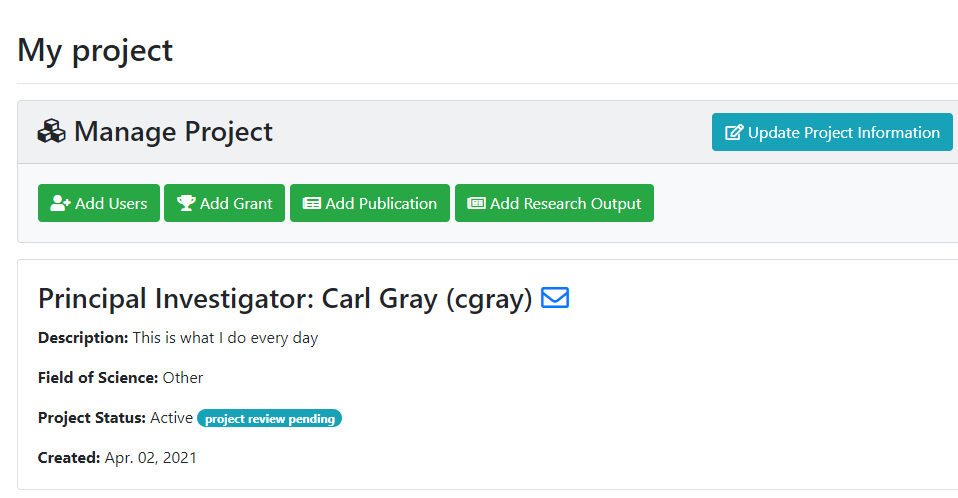
Allocation Renewals
When the requested allocation is approved, it must have an expiration date - which is normally 365 days or 1 year from the date it is approved. Automated emails are triggered to all users on an allocation when the expiration date is 60 days away, 30 days, 7 days, and then expired, unless the user turns off notifications on the project.
Very Important: Urgent Allocation Renewal is Required Before Expiration
If the allocation renewal isn't processed prior to the original allocation
expiration date by the PI or Manager, the allocation will expire and the
allocation users will get a notification email letting them know the allocation
has expired!
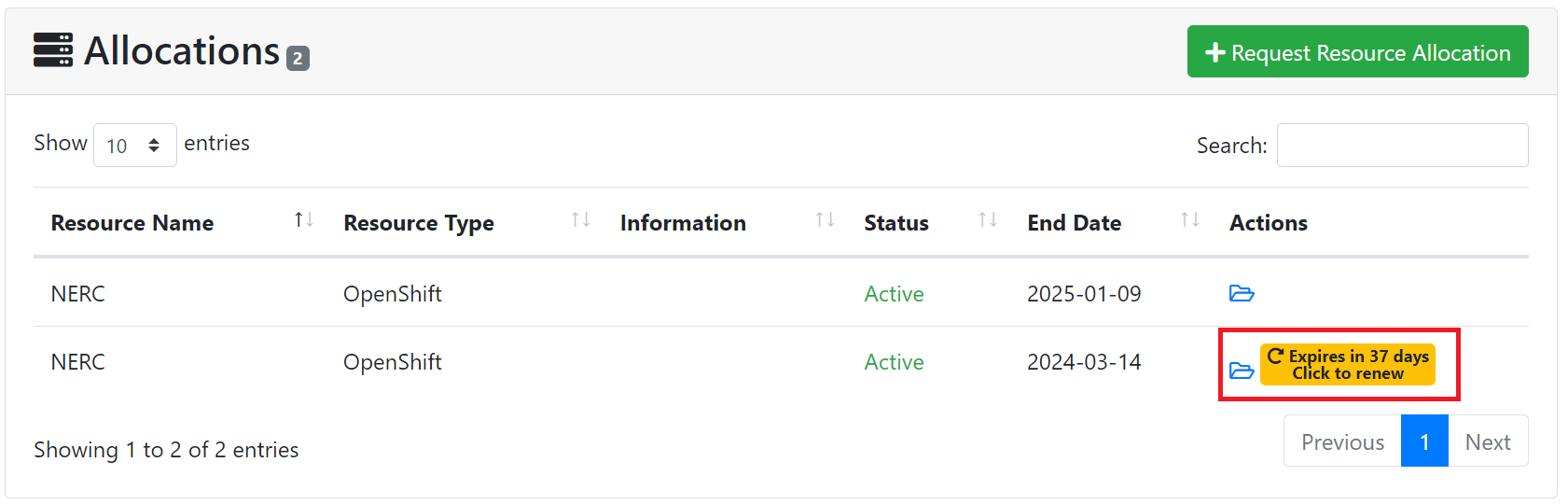
Currently, a project will continue to be able to utilize expired allocations. So this will continue to incur costs for you.
Allocation renewals may not require any additions or changes to the allocation attributes from the PI or Manager. By default, if the PI or Manager clicks on the 'Activate' button as shown below:
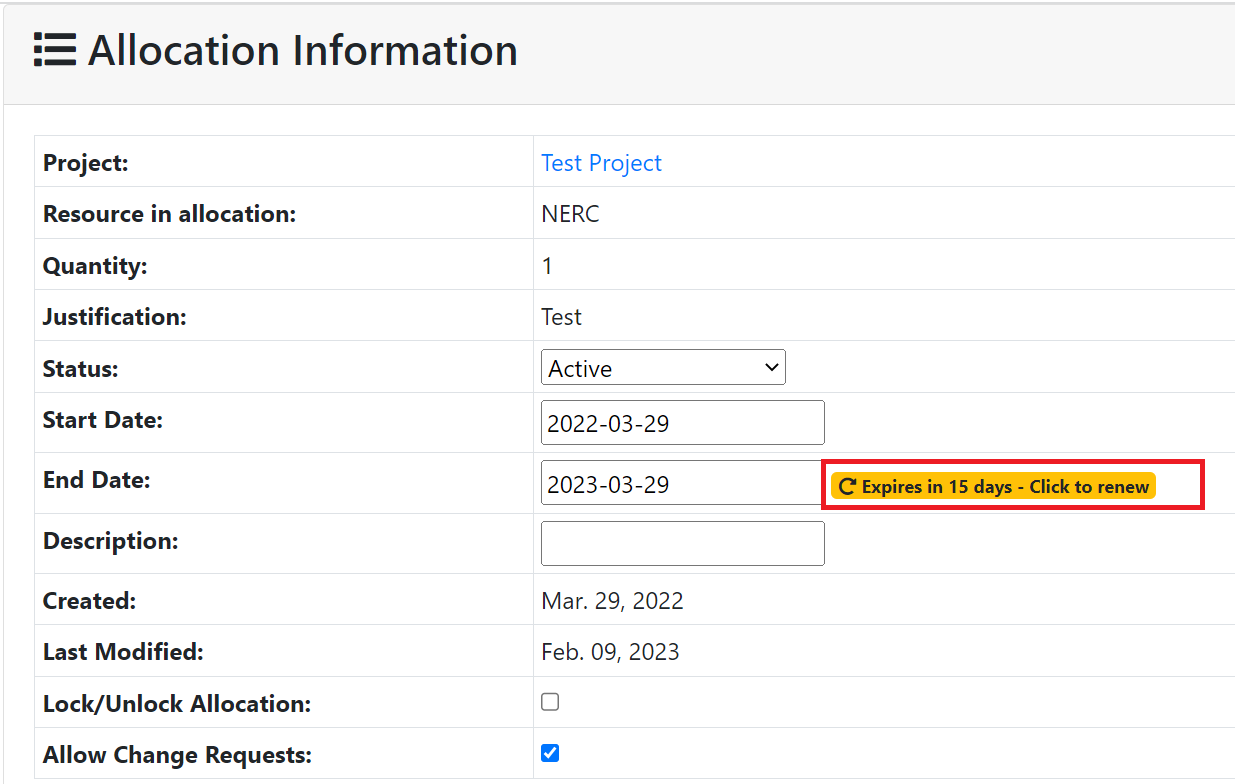
Then it will prompt for confirmation and allow the admin to review and submit the activation request by clicking on 'Submit' button as shown below:
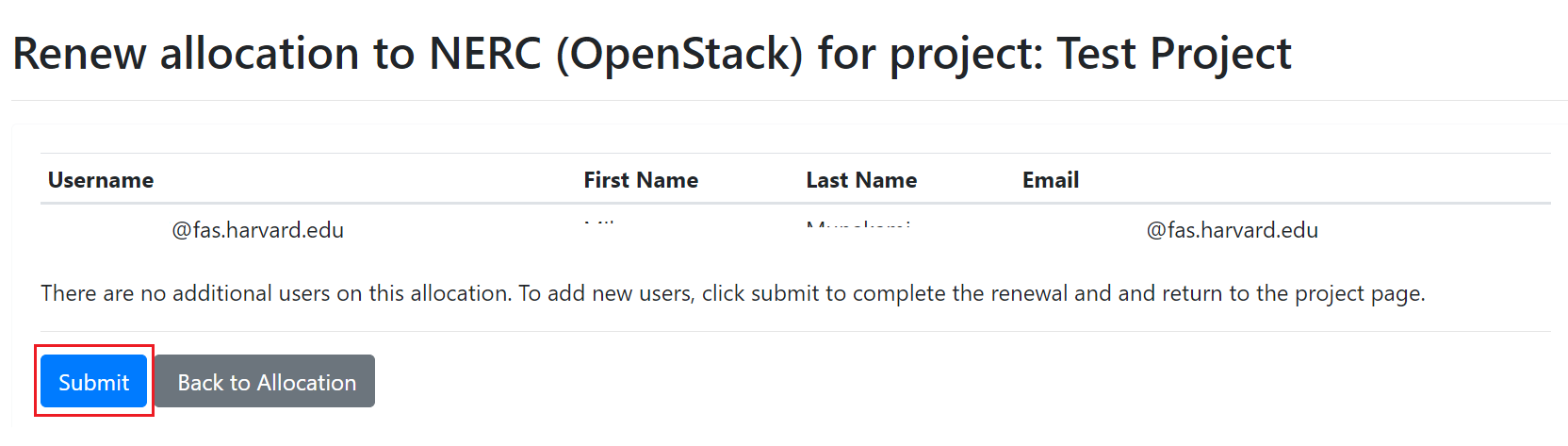
Emails are sent to all allocation users letting them know the renewal request has been submitted.
Then the allocation status will change to "Renewal Requested" as shown below:
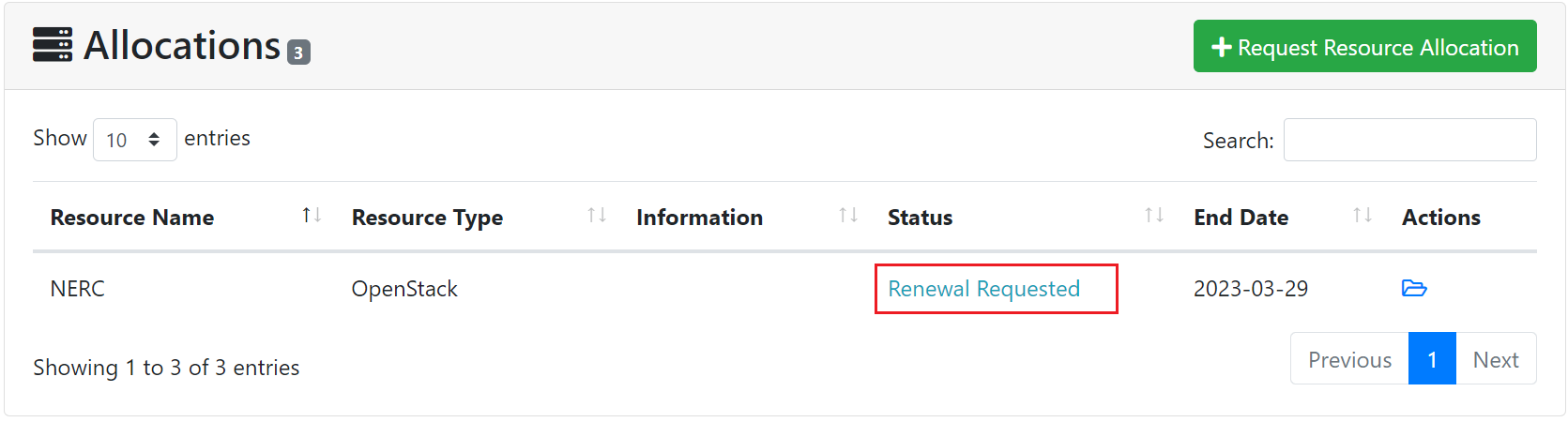
Once the renewal request is reviewed and approved by NERC admins, it will change into "Active" status and the expiration date is set to another 365 days as shown below:
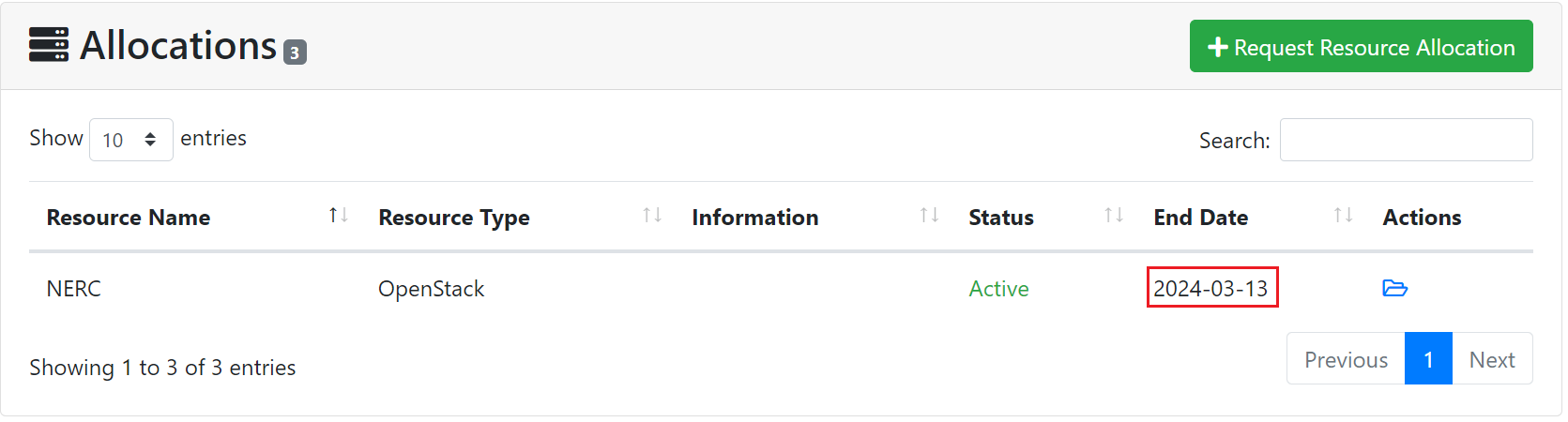
Then an automated email notification will be sent to the PI and all users on the allocation that have enabled email notifications.
Cost Associated with Expired Allocations
Currently, a project will continue to be able to utilize expired allocations. So this will continue to incur costs for you. In the future, we plan to change this behavior so expired allocations will result in its associated VMs/pods not to start and possibly having associated active VMs/pods to cease running.