Persistent Storage
Ephemeral disk
OpenStack offers two types of block storage: ephemeral storage and persistent volumes. Ephemeral storage is available only during the instance's lifespan, persisting across guest operating system reboots. However, once the instance is deleted, its associated storage is also removed. The size of ephemeral storage is determined by the virtual machine's flavor and remains constant for all virtual machines of that flavor. The service level for ephemeral storage relies on the underlying hardware.
In its default configuration, when the instance is launched from an Image or an Instance Snapshot, the choice for utilizing persistent storage is configured by selecting the Yes option for "Create New Volume". Additionally, the "Delete Volume on Instance Delete" setting is pre-set to No as shown below:
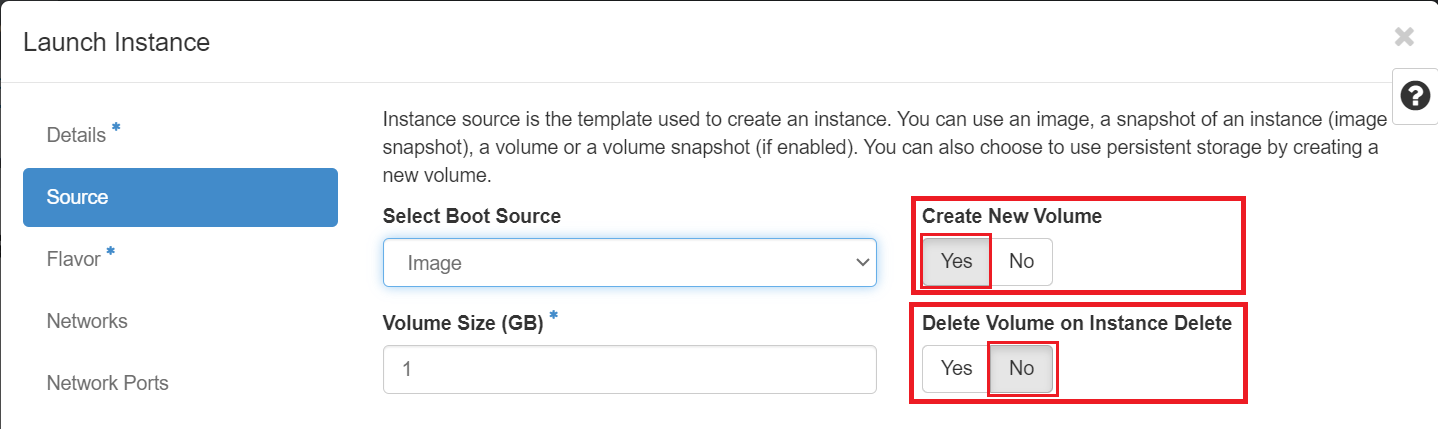
If you set the "Create New Volume" option to No, the instance will boot from either an image or a snapshot, with the instance only being attached to an ephemeral disk. It's crucial to note that this configuration does NOT create persistent block storage in the form of a Volume, which can pose risks. Consequently, the disk of the instance won't appear in the "Volumes" list. To mitigate potential data loss, we strongly recommend regularly taking a snapshot of such a running ephemeral instance, referred to as an "instance snapshot", especially if you want to safeguard or recover important states of your instance.
Very Important Note
Never use Ephemeral disk if you're setting up a production-level environment. When the instance is deleted, its associated ephemeral storage is also removed.
Volumes
A volume is a detachable block storage device, similar to a USB hard drive. You can attach a volume to only one instance.
Unlike Ephemeral disk, Volumes are the Block Storage devices that you attach to instances to enable persistent storage. Users can attach a volume to a running instance or detach a volume and attach it to another instance at any time.
Ownership of volumes can be transferred to another project by transferring it to another project as described here.
Some uses for volumes:
- Persistent data storage for ephemeral instances.
- Transfer of data between projects
- Bootable image where disk changes persist
- Mounting the disk of one instance to another for troubleshooting
How do you make your VM setup and data persistent?
-
By default, when the instance is launched from an Image or an Instance Snapshot, the choice for utilizing persistent storage is configured by selecting the Yes option for "Create New Volume". It's crucial to note that this configuration automatically creates persistent block storage in the form of a Volume instead of using Ephemeral disk, which appears in the "Volumes" list in the Horizon dashboard: Project -> Volumes -> Volumes.
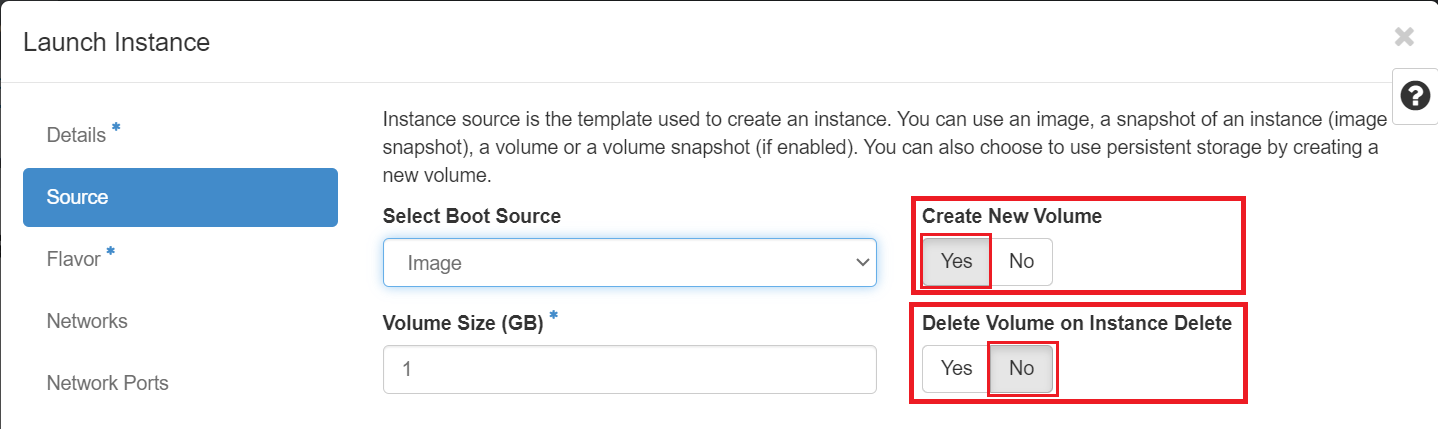
-
By default, the setting for "Delete Volume on Instance Delete" is configured to use No. This setting ensures that the volume created during the launch of a virtual machine remains persistent and won't be deleted alongside the instance unless explicitly chosen as "Yes". Such instances boot from a bootable volume, utilizing an existing volume listed in the Project -> Volumes -> Volumes menu.
To minimize the risk of potential data loss, we highly recommend consistently creating backups through snapshots. You can opt for a "volume snapshot" if you only need to capture the volume's data. However, if your VM involves extended running processes and vital in-memory data, preserving the precise VM state is essential. In such cases, we recommend regularly taking a snapshot of the entire instance, known as an "instance snapshot", provided you have sufficient Volume Storage quotas, specifically the "OpenStack Volume Quota (GiB)" allocated for your resource allocation. Please ensure that your allocation includes sufficient quota for the "OpenStack Number of Volumes Quota" to allow for the creation of additional volumes based on your quota attributes. Utilizing snapshots for backups is of utmost importance, particularly when safeguarding or recovering critical states and data from your instance.
Very Important: Requested/Approved Allocated Storage Quota and Cost
When you delete virtual machines backed by persistent volumes, the disk data is retained, continuing to consume approved storage resources for which you will still be billed. It's important to note that the Storage quotas for NERC (OpenStack) Resource Allocations, are specified by the "OpenStack Volume Quota (GiB)" and "OpenStack Swift Quota (GiB)" allocation attributes. Storage cost is determined by your requested and approved allocation values to reserve storage from the total NESE storage pool.
If you request additional storage by specifying a changed quota value for the "OpenStack Volume Quota (GiB)" and "OpenStack Swift Quota (GiB)" allocation attributes through NERC's ColdFront interface, invoicing for the extra storage will take place upon fulfillment or approval of your request, as explained in our Billing FAQs.
Conversely, if you request a reduction in the Storage quotas by specifying a reduced quota value for the "OpenStack Volume Quota (GiB)" and "OpenStack Swift Quota in Gigabytes" allocation attributes through a change request using ColdFront, your invoicing will be adjusted accordingly when the request is submitted.
In both scenarios, 'invoicing' refers to the accumulation of hours corresponding to the added or removed storage quantity.
Help Regarding Billing
Please send your questions or concerns regarding Storage and Cost by emailing us at help@nerc.mghpcc.org or, by submitting a new ticket at the NERC's Support Ticketing System.