K3s cluster setup using k3sup
k3sup (pronounced ketchup) is a popular open source tool to install K3s over SSH.
- Bootstrap the cluster
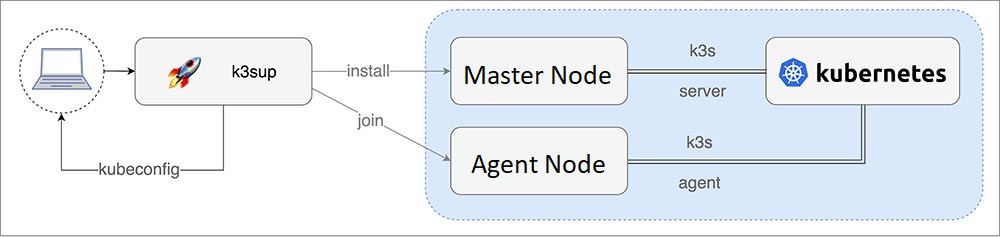
The two most important commands in k3sup are:
i. install: install K3s to a new server and create a join token for the cluster
ii. join: fetch the join token from a server, then use it to install K3s to an
agent
Download k3sup
curl -sLS https://get.k3sup.dev | sh
sudo install k3sup /usr/bin/
k3sup --help
-
Other options for
install:--cluster- start this server in clustering mode using embedded etcd (embedded HA)--skip-install- if you already have k3s installed, you can just run this command to get the kubeconfig--ssh-key- specify a specific path for the SSH key for remote login--local-path- default is./kubeconfig- set the file where you want to save your cluster'skubeconfig. By default this file will be overwritten.--merge- Merge config into existing file instead of overwriting (e.g. to add config to the default kubectl config, use--local-path ~/.kube/config --merge).--context- default is default - set the name of the kubeconfig context.--ssh-port- default is 22, but you can specify an alternative port i.e.2222--k3s-extra-args- Optional extra arguments to pass to k3s installer, wrapped in quotes, i.e.--k3s-extra-args '--no-deploy traefik'or--k3s-extra-args '--docker'. For multiple args combine then within single quotes--k3s-extra-args--no-deploy traefik --docker.--k3s-version- set the specific version of k3s, i.e. v0.9.1--ipsec- Enforces the optional extra argument for k3s:--flannel-backendoption:ipsec--print-command- Prints out the command, sent over SSH to the remote computer--datastore- used to pass a SQL connection-string to the--datastore-endpointflag of k3s.See even more install options by running
k3sup install --help. -
On Master Node:
export SERVER_IP=<Master-Internal-IP> export USER=root k3sup install --ip $SERVER_IP --user $USER -
On Agent Node: Next join one or more
agentsto the cluster:export AGENT_IP=<Agent-Internal-IP> export SERVER_IP=<Master-Internal-IP> export USER=root k3sup join --ip $AGENT_IP --server-ip $SERVER_IP --user $USER
Create a multi-master (HA) setup with external SQL
export LB_IP='<Loadbalancer-Internal-IP_or_Hostname>'
export DATASTORE='mysql://<YOUR_DB_USER_NAME>:<YOUR_DB_USER_PASSWORD>@tcp(<MySQL-Server-Internal-IP>:3306)/<YOUR_DB_NAME>'
export CHANNEL=latest
Before continuing, check that your environment variables are still populated from earlier, and if not, trace back and populate them.
echo $LB_IP
echo $DATASTORE
echo $CHANNEL
k3sup install --user root --ip $SERVER1 \
--k3s-channel $CHANNEL \
--print-command \
--datastore='${DATASTORE}' \
--tls-san $LB_IP
k3sup install --user root --ip $SERVER2 \
--k3s-channel $CHANNEL \
--print-command \
--datastore='${DATASTORE}' \
--tls-san $LB_IP
k3sup install --user root --ip $SERVER3 \
--k3s-channel $CHANNEL \
--print-command \
--datastore='${DATASTORE}' \
--tls-san $LB_IP
k3sup join --user root --server-ip $LB_IP --ip $AGENT1 \
--k3s-channel $CHANNEL \
--print-command
k3sup join --user root --server-ip $LB_IP --ip $AGENT2 \
--k3s-channel $CHANNEL \
--print-command
There will be a kubeconfig file created in the current working directory with the IP address of the LoadBalancer set for kubectl to use.
-
Check the nodes have joined:
export KUBECONFIG=`pwd`/kubeconfig kubectl get node