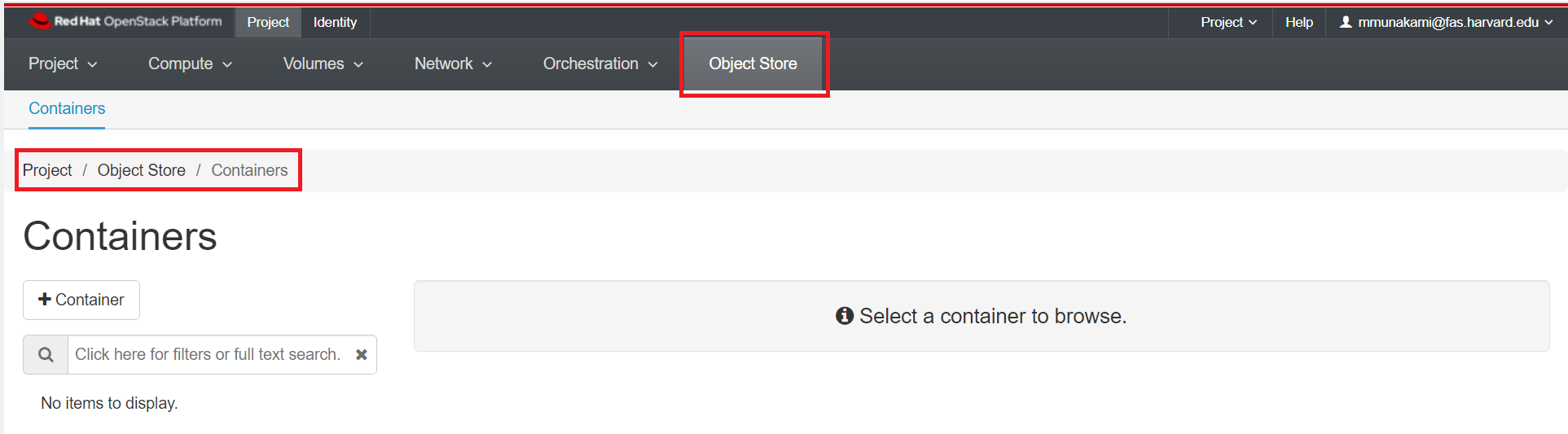Dashboard Overview
When you are logged-in, you will be redirected to the Compute panel which is under the Project tab. In the top bar, you can see the two small tabs: "Project" and "Identity".
Beneath that you can see six panels in larger print: "Project", "Compute", "Volumes", "Network", "Orchestration", and "Object Store".
Project Panel
Navigate: Project -> Project
- API Access: View API endpoints.
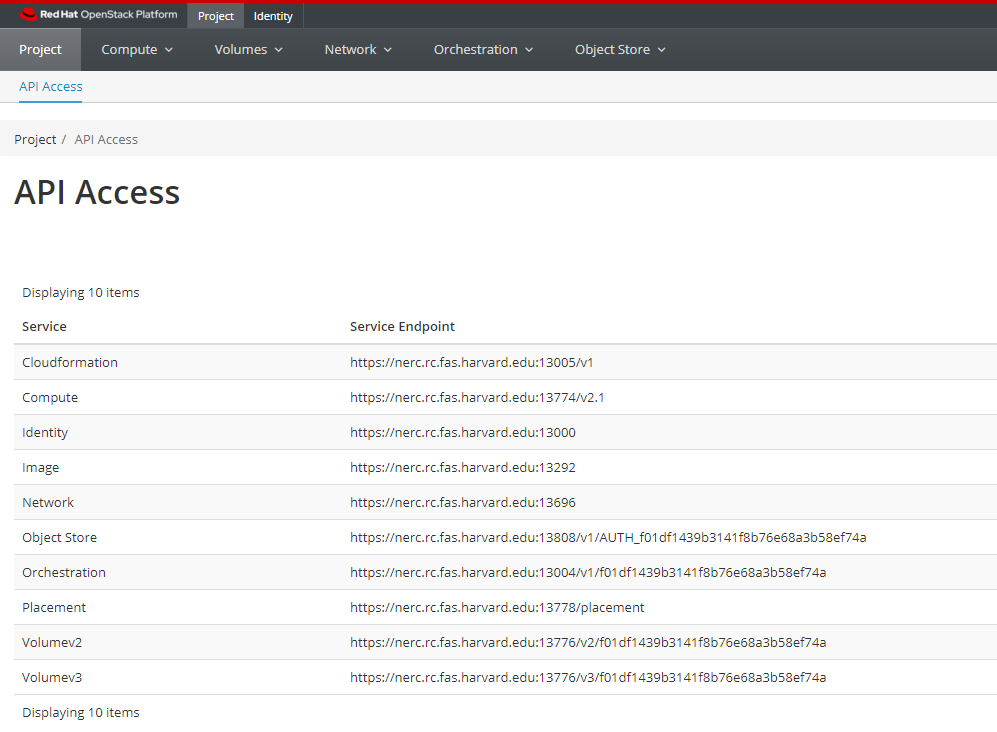
Compute Panel
Navigate: Project -> Compute
- Overview: View reports for the project.
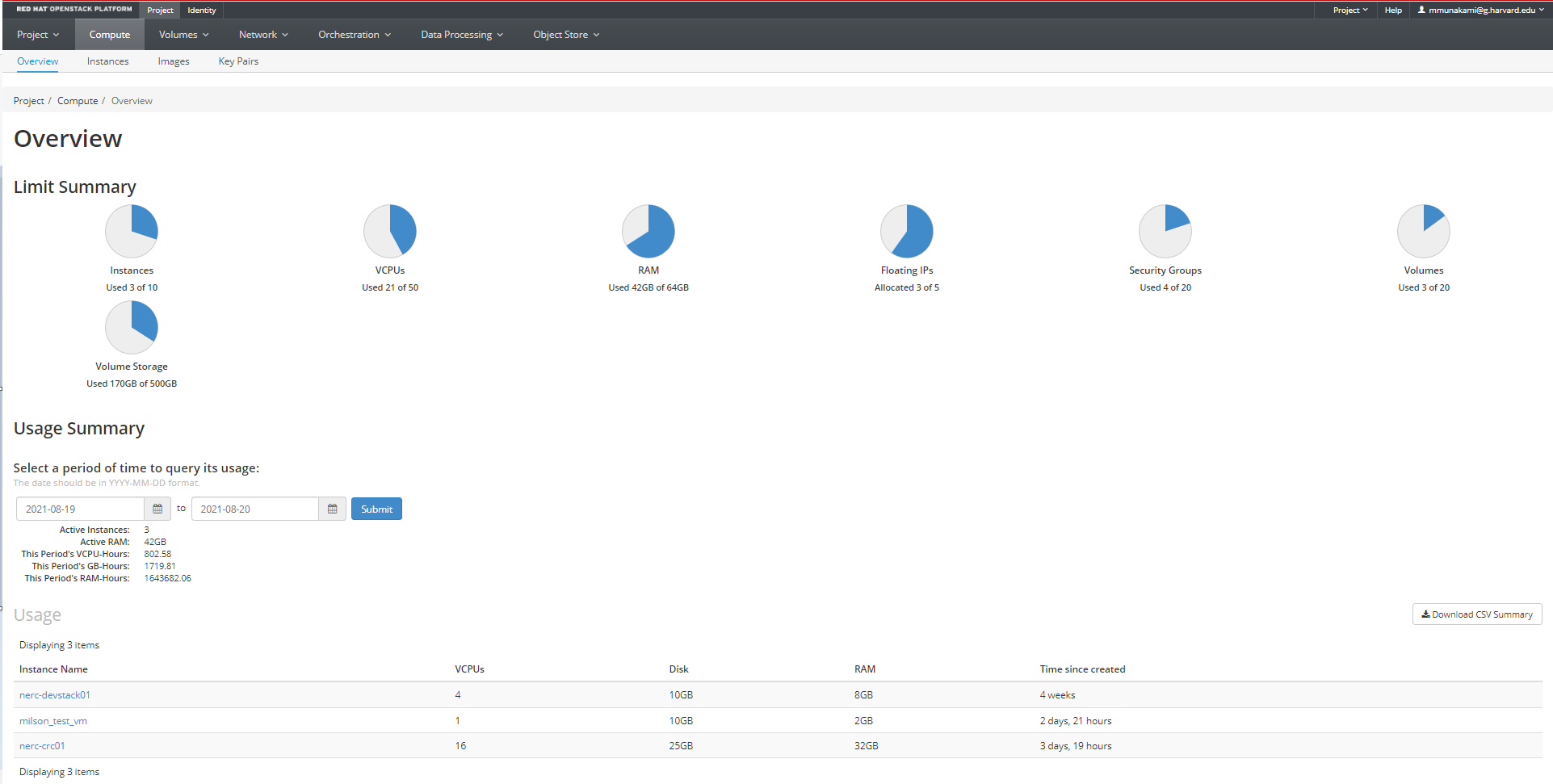
-
Instances: View, launch, create a snapshot from, stop, pause, or reboot instances, or connect to them through VNC.
-
Images: View images and instance snapshots created by project users, plus any images that are publicly available. Create, edit, and delete images, and launch instances from images and snapshots.
-
Key Pairs: View, create, edit, import, and delete key pairs.
-
Server Groups: View, create, edit, and delete server groups.
Volume Panel
Navigate: Project -> Volume
-
Volumes: View, create, edit, delete volumes, and accept volume trnasfer.
-
Backups: View, create, edit, and delete backups.
-
Snapshots: View, create, edit, and delete volume snapshots.
-
Groups: View, create, edit, and delete groups.
-
Group Snapshots: View, create, edit, and delete group snapshots.
Network Panel
Navigate: Project -> Network
- Network Topology: View the network topology.
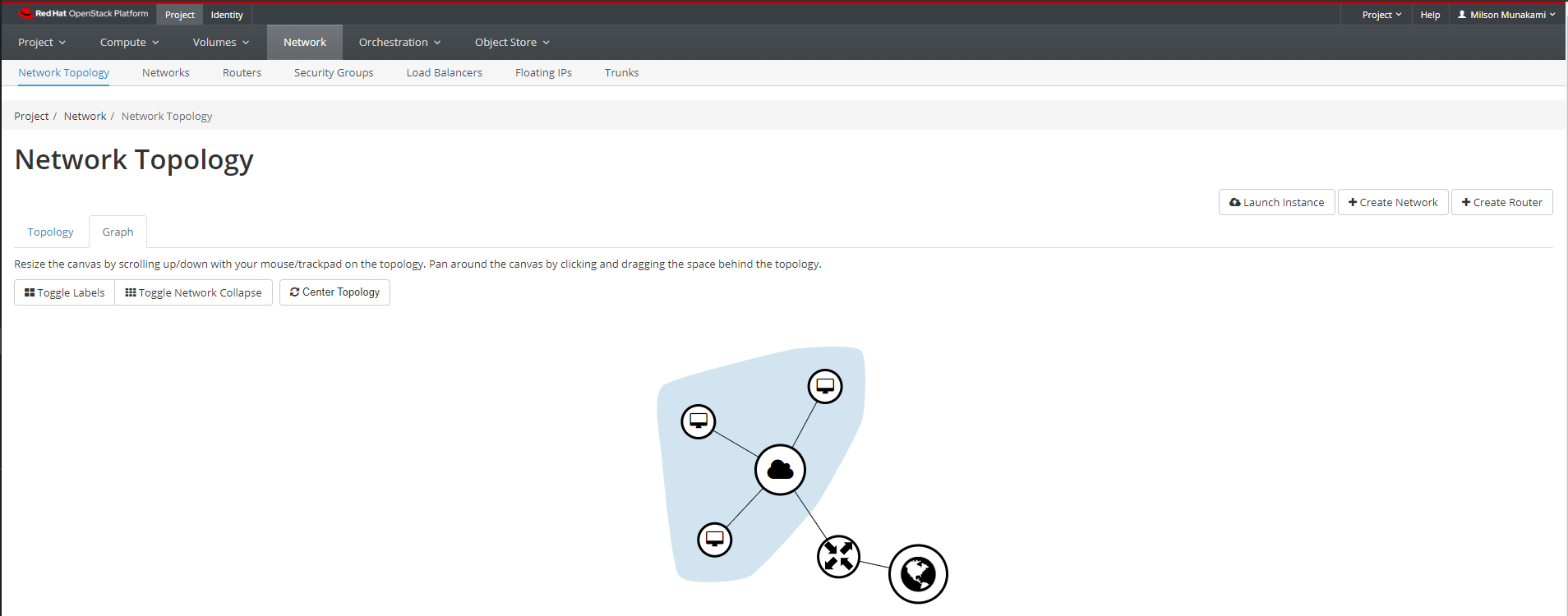
-
Networks: Create and manage public and private networks.
-
Routers: Create and manage routers.
-
Security Groups: View, create, edit, and delete security groups and security group rules..
-
Load Balancers: View, create, edit, and delete load balancers.
-
Floating IPs: Allocate an IP address to or release it from a project.
-
Trunks: View, create, edit, and delete trunk.
Orchestration Panel
Navigate: Project->Orchestration
-
Stacks: Use the REST API to orchestrate multiple composite cloud applications.
-
Resource Types: view various resources types and their details.
-
Template Versions: view different heat templates.
-
Template Generator: GUI to generate and save template using drag and drop resources.
Object Store Panel
Navigate: Project->Object Store
- Containers: Create and manage containers and objects. In future you would use this tab to create Swift object storage for your projects on a need basis.