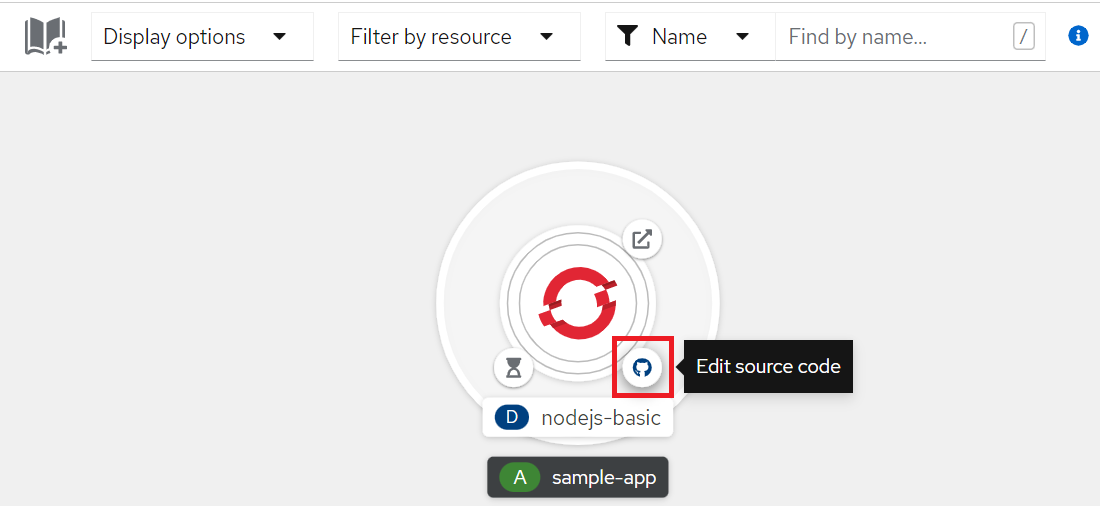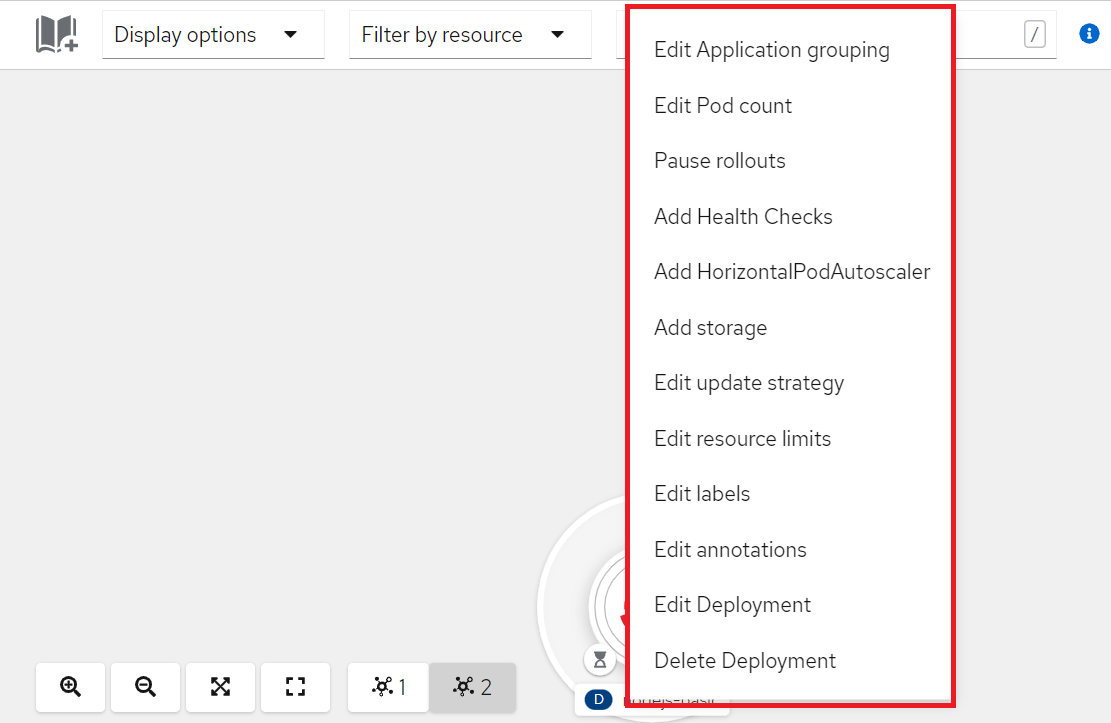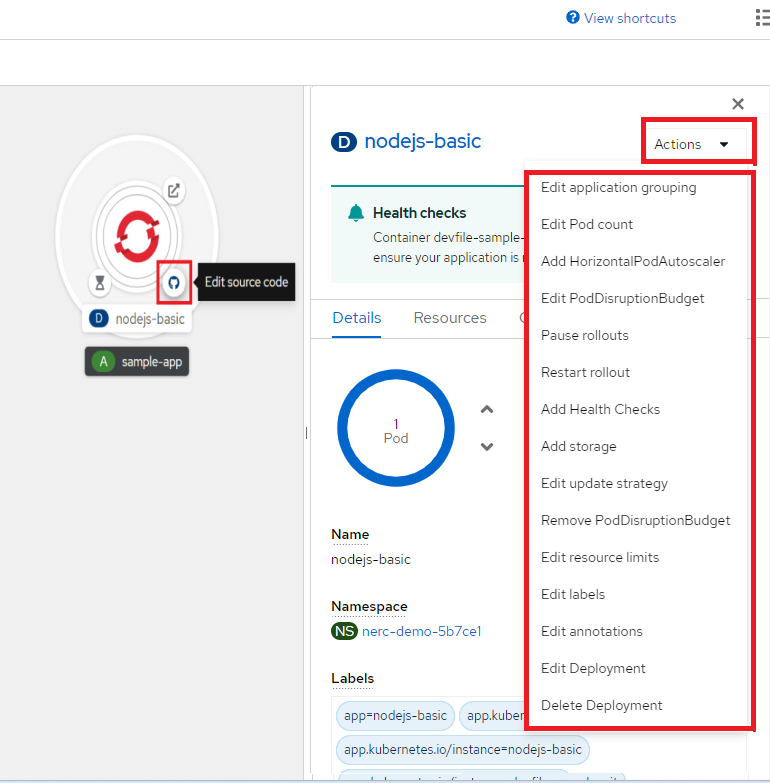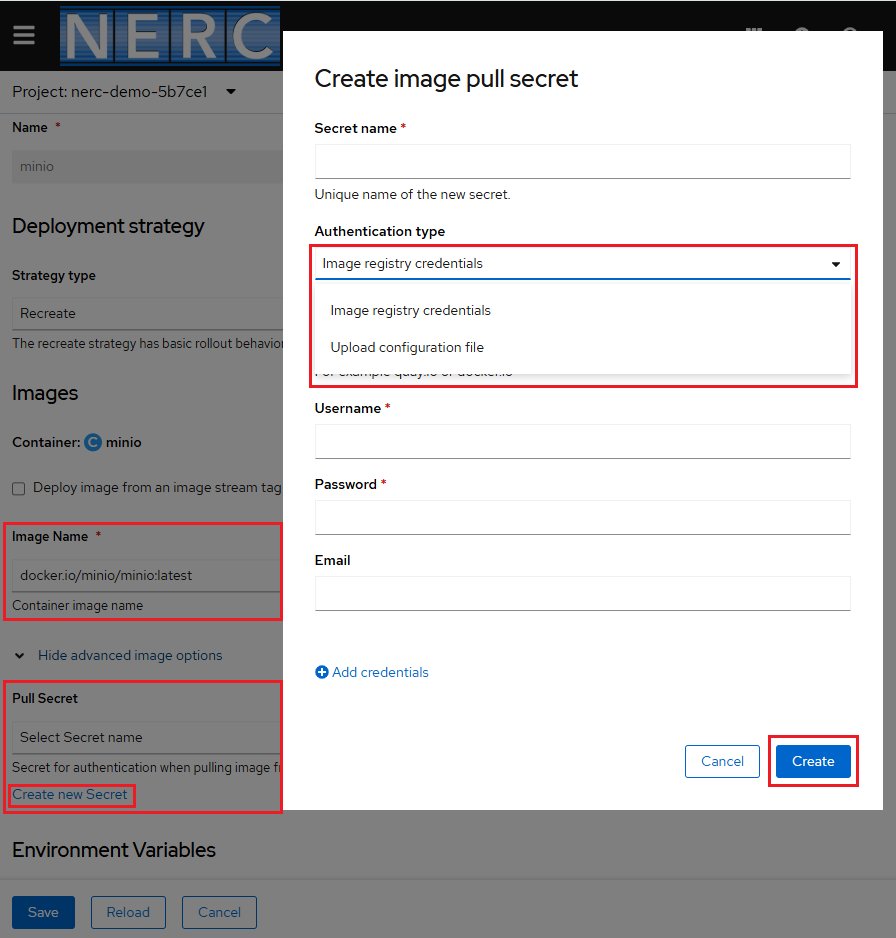Editing applications
You can edit the configuration and the source code of the application you create using the Topology view.
Editing the source code of an application using the Developer perspective
You can click the "Edit Source Code" icon, displayed at the bottom-right of the deployed application, to access your source code and modify it as shown below:
Information
This feature is available only when you create applications using the From Git, Container Image, From Catalog, and From Dockerfile options.
Editing the application configuration using the Developer perspective
-
In the Topology view, right-click the application to see the edit options available as shown below:
Or, In the Topology view, click the deployed application to reveal the right-side Overview panel. From the Actions drop-down list, we can see the similar edit options available as shown below:
-
Click on any of the options available to edit resource used by your application, the pop-up form will be pre-populated with the values you had added while creating the applicaiton.
-
Click Save to restart the build and deploy a new image.
Rate Limits While Pulling Container Image
By default, Container Images are pulled from Registry i.e. Docker Hub or other commercial and private registries, which enforce rate limits on anonymous users. If your setup involves frequent image pulls, you may face these restrictions.
To prevent disruptions, you can authenticate with Registry by creating a Secret in your namespace and linking it to your service account.
-
Prerequisites:
Setup the OpenShift CLI (
oc) Tools locally and configure the OpenShift CLI to enableoccommands. Refer to this user guide.
Using Command Line to Create Docker Image Pull Secret
-
First, generate a Kubernetes Secret using the following
occommands.You can have either a Secret storing Image registry credentials as shown below:
oc create secret docker-registry <your-secret-name> \ --docker-server=<registry i.e. docker.io or quay.io> \ --docker-username=<your-username> \ --docker-password=<your-secret-token> \ --docker-email=<your-email>Use Access Token Instead of Password!
It is recommended to use an access token instead of your actual password as
<your-secret-token>. If you have two-factor authentication (2FA) enabled on your account i.e.<your-username>, using an access token is the only way to authenticate. Similarly, other registries also provide access tokens for authentication in user accounts.Or, based on the configuration file, create a generic Kubernetes Secret by following the steps below:
i. Create a
.dockerconfigjsonfile manually by running:echo -n "<your-username>:<your-secret-token>" | base64Replace
<your-username>and<your-secret-token>with your own.ii. Then, create a
config.jsonfile with the following structure. Here is an example fordocker.io:{ "auths": { "https://index.docker.io/v1/": { "auth": "<base64-encoded-credentials>" } } }iii. Now, use this JSON file to create a Kubernetes secret:
oc create secret generic <your-secret-name> \ --from-file=.dockerconfigjson=config.json \ --type=kubernetes.io/dockerconfigjson -
Finally, patch the default service account in your namespace to use this secret when pulling images:
oc patch serviceaccount default -p '{"imagePullSecrets": [{"name": "<your-secret-name>"}]}'Another Way
Alternatively, you can use
oc secrets linkcommand like this:oc secrets link default <your-secret-name> --for=pullYou can check if the secret is correctly applied by running:
oc get serviceaccount default -o json | jq '.imagePullSecrets'This ensures OpenShift authenticates with the Registry to bypass anonymous rate limits when pulling images.
Reference Image Pull Secret in YAML Deployment Files
Alternatively, instead of directly applying the Image Pull Secret to your
Service Account, once you have successfully created the Secret in your
working namespace, you can reference it under spec.imagePullSecrets in your
YAML file as shown below:
...
spec:
...
containers:
- name: ...
image: <Image>
imagePullPolicy: IfNotPresent
...
imagePullSecrets:
- name: <your-secret-name>
...
Configuring Image Pull Secret via OpenShift Web Console
Alternatively, if you are using the OpenShift Web Console, you can add or edit a Secret by creating a new one with Image registry credentials or by Uploading a configuration file via the web form itself. If a secret is already set up, simply select an existing Pull Secret from the dropdown menu: