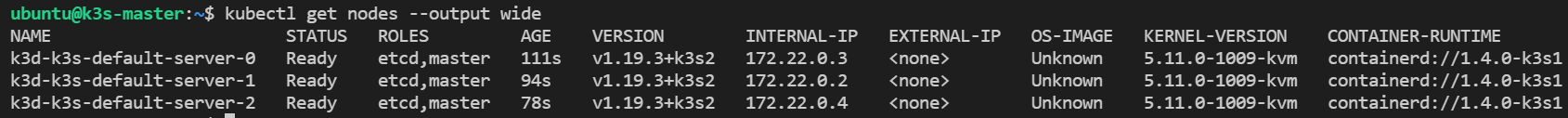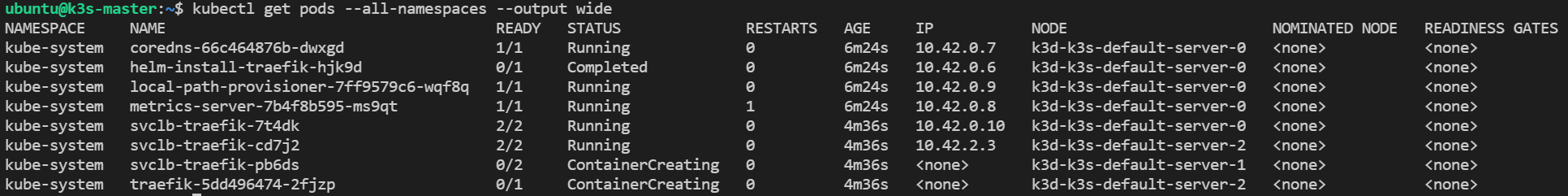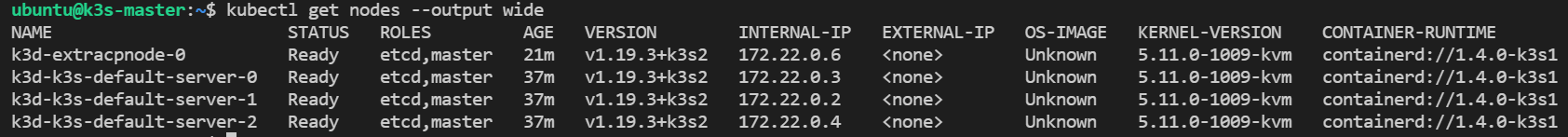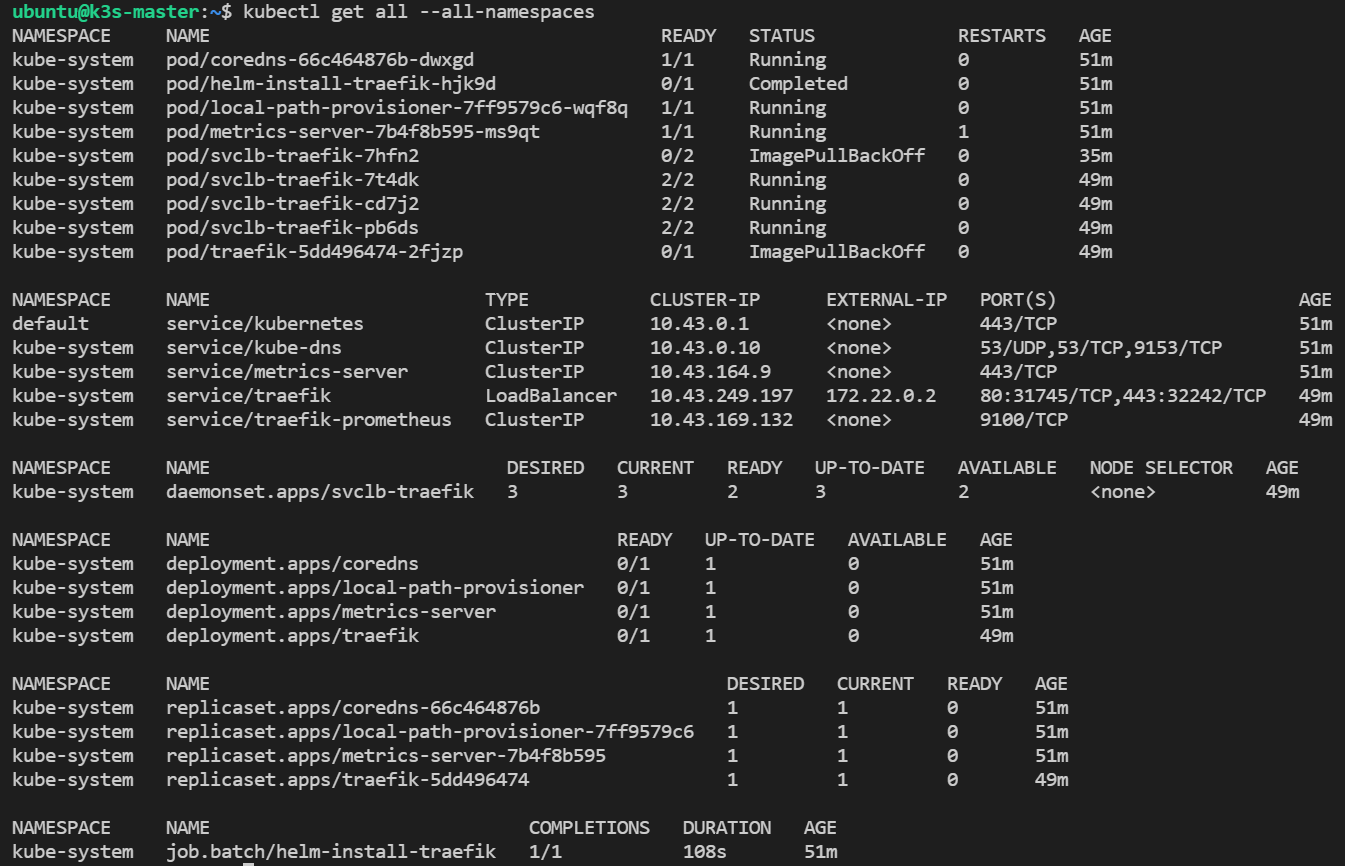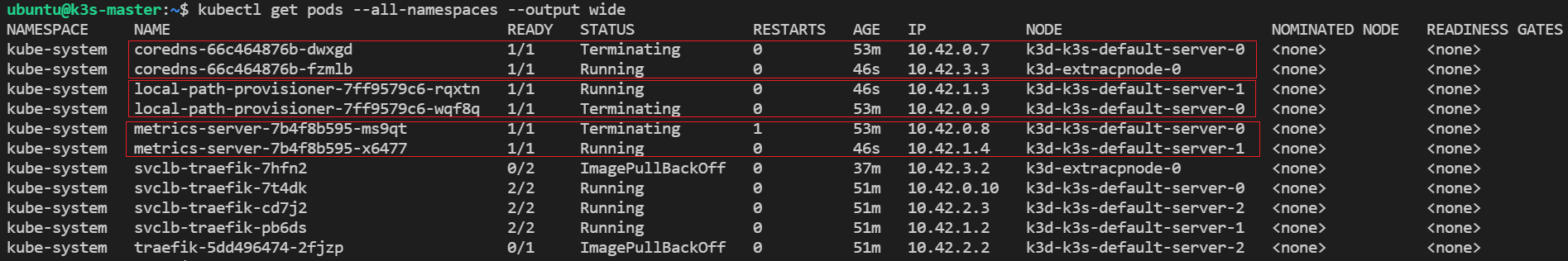Set up K3s in High Availability using k3d
First, Kubernetes HA has two possible setups: embedded or external database
(DB). We'll use the embedded DB in this HA K3s cluster setup. For which etcd
is the default embedded DB.
There are some strongly recommended Kubernetes HA best practices and also there is Automated HA master deployment doc.
Pre-requisite
Make sure you have already installed k3d following this.
HA cluster with at least three control plane nodes
k3d cluster create --servers 3 --image rancher/k3s:latest
Here, --server 3: specifies requests three nodes to be created with the role server
and --image rancher/k3s:latest: specifies the K3s image to be used here we are
using latest
-
Switch context to the new cluster:
kubectl config use-context k3d-k3s-defaultYou can now check what has been created from the different points of view:
kubectl get nodes --output wideThe output will look like:
kubectl get pods --all-namespaces --output wideOR,
kubectl get pods -A -o wide
Scale up the cluster
You can quickly simulate the addition of another control plane node to the HA cluster:
k3d node create extraCPnode --role=server --image=rancher/k3s:latest
INFO[0000] Adding 1 node(s) to the runtime local cluster 'k3s-default'...
INFO[0000] Starting Node 'k3d-extraCPnode-0'
INFO[0018] Updating loadbalancer config to include new server node(s)
INFO[0018] Successfully configured loadbalancer k3d-k3s-default-serverlb!
INFO[0019] Successfully created 1 node(s)!
Here, extraCPnode: specifies the name for the node,
--role=server : sets the role for the node to be a control plane/server,
--image rancher/k3s:latest: specifies the K3s image to be used here we are
using latest
kubectl get nodes
NAME STATUS ROLES AGE VERSION
k3d-extracpnode-0 Ready etcd,master 31m v1.19.3+k3s2
k3d-k3s-default-server-0 Ready etcd,master 47m v1.19.3+k3s2
k3d-k3s-default-server-1 Ready etcd,master 47m v1.19.3+k3s2
k3d-k3s-default-server-2 Ready etcd,master 47m v1.19.3+k3s2
OR,
kubectl get nodes --output wide
The output looks like below:
Heavy Armored against crashes
As we are working with containers, the best way to "crash" a node is to literally stop the container:
docker stop k3d-k3s-default-server-0
Note
The Docker and k3d commands will show the state change immediately. However, the Kubernetes (read: K8s or K3s) cluster needs a short time to see the state change to NotReady.
kubectl get nodes
NAME STATUS ROLES AGE VERSION
k3d-extracpnode-0 Ready etcd,master 32m v1.19.3+k3s2
k3d-k3s-default-server-0 NotReady etcd,master 48m v1.19.3+k3s2
k3d-k3s-default-server-1 Ready etcd,master 48m v1.19.3+k3s2
k3d-k3s-default-server-2 Ready etcd,master 48m v1.19.3+k3s2
Now it is a good time to reference again the load balancer k3d uses and how it is critical in allowing us to continue accessing the K3s cluster.
While the load balancer internally switched to the next available node, from an external connectivity point of view, we still use the same IP/host. This abstraction saves us quite some efforts and it's one of the most useful features of k3d.
Let's look at the state of the cluster:
kubectl get all --all-namespaces
The output looks like below:
Everything looks right. If we look at the pods more specifically, then we will see that K3s automatically self-healed by recreating pods running on the failed node on other nodes:
kubectl get pods --all-namespaces --output wide
As the output can be seen:
Finally, to show the power of HA and how K3s manages it, let's restart the node0 and see it being re-included into the cluster as if nothing happened:
docker start k3d-k3s-default-server-0
Our cluster is stable, and all the nodes are fully operational again as shown below:
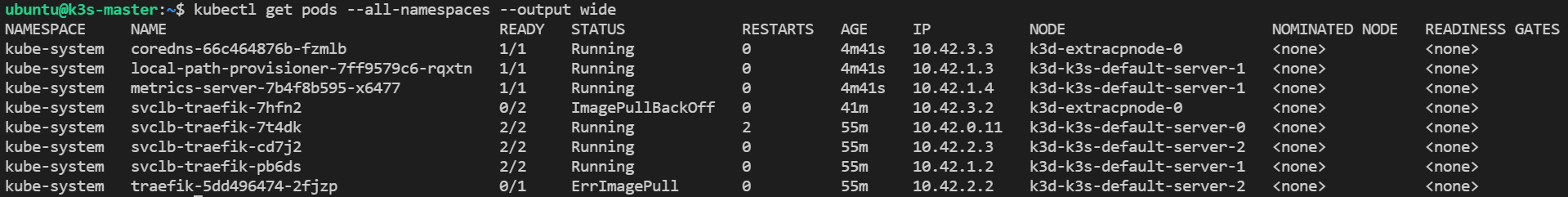
Cleaning the resources
k3d cluster delete